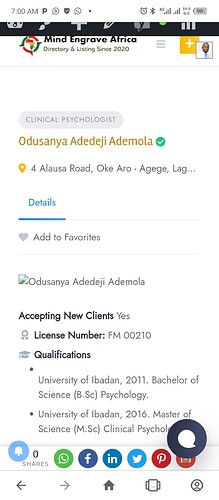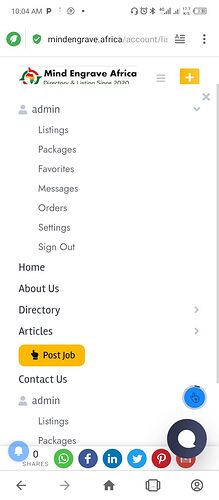-
Fixed refreshing forms via AJAX
There was an issue with the purchase form and custom listing templates. -
Fixed multiple selection style
The multiple selection drop-down styles were broken after the Select2 update. -
Fixed date picker restrictions
There was an issue with the time-based date picker and week day restrictions. -
Fixed user account link
Now the account link appears even if no menu is assigned to the Header location.
Thanks @ihor thanks for this corrective update. Please some of the problems I noticed still persist.
- I noticed after the update my listing images stop showing at page secondary.
- The account menu still appeared twice in the menu drop down.
Thanks for the details,
-
Please check if this listing has at least 1 correctly uploaded image, it seems to be ok on the demo site Stylish remodeled room – ListingHive
-
I checked your site and there seems to be a single link, but this may also depend on the browser extensions - please try disabling these for a moment or try using another browser and let me know if this issue persists. You can also try refreshing the JS/CSS cache if there’s a caching plugin installed on your site.
Okay let me get on it. I will revert
@ihor thanks for your response.
-
I have checked the listing and it has an uploaded image. In fact I deleted the featured image and re-upload yet to no avail. This issue is the same for listings that has more than one uploaded image. I purged my cache as well and the problem persists. At some point I deactivate my cache.
-
There is a single link on the PC but on mobile we still have two account link as I attached earlier. I checked on different browser to conclude.
-
We plan to fix a related issue in the next version, it should resolve this one as well. We changed the way the images are fetched to add video support, will release a fix as soon as possible.
-
Maybe some plugin or browser extension adds extra visible or hidden items to the mobile menu? The last account link should be hidden on mobile, but we’ll re-check this before releasing the next version.
Thanks @ihor for always being responsive. We eagerly await your response
Hello
After this update all our images to listings are gone. What happend?
Since this looks like a version problem. How can we roll back the version?
@ihor has responded earlier ![]()
Please let me know which theme you’re using, if you use RentalHive please update it to 1.0.5.
the new update made my site broken when I de activate hive press the sites loads faster and with no broken home page. kindly advice how to solve this.
Hi,
Please refer to this topic Site broken after HivePress plugin activation
This topic was automatically closed 30 days after the last reply. New replies are no longer allowed.