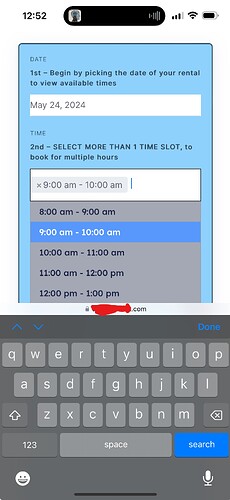- Added a new full-width display area for attributes
There’s a new ternary area that appears below the secondary one. - Added IDs to the available tokens in display formats
Now, it’s possible to use IDs as tokens in display formats, e.g.%listing.id%. - Added syncing for WooCommerce account name
The first and last name on checkout is now in sync with the HivePress account. - Added an option to hide the account deletion link
You can now hide this link if you use another way to accept deletion requests. - Added a redirect of WooCommerce products to listings
If linked, product pages redirect users to the corresponding listing pages. - Added a redirect for blog author pages to the profile pages
The default author page now redirects users to the profile page. - Added a redirect for profile pages of unverified users
If the email is not verified, the user profile page redirects away. - Fixed vendor block in custom listing page templates
Previously, it wasn’t available when creating a custom listing template. - Fixed mobile keyboard appearing on the date picker click
The mobile keyboard took extra space when selecting dates. - Fixed the date picker translation for the Greek language
This language didn’t work because of the locale name mismatch. - Fixed the click-to-copy feature for read-only text fields
It stopped working because of the deprecated browser APIs. - Fixed listings and vendors appearing in the blog search
Listings appeared in blog search when using third-party search forms. - Fixed the attribute search settings visibility without context
The search settings appeared for content types that don’t support search. - Temporarily disabled moderation for new attachment attributes
This was required until the attribute moderation is implemented globally.
Unfortunately after the update, the keyboard still pops up on mobile when you go to select a time slot. It was always fixed for the date selector, where when selecting date keyboard never appeared before this update.
Is there a way to now fix this with a css or php code?
Also is there any ETA for the fix of the image gallery for listings from the previous update?
Hi,
-
Please note that this fix was specific to the date picker, the keyboard will be displayed in the select fields if you have the multiple function enabled there, as it is convenient to specify a certain item and select it immediately.
-
Unfortunately, we have not been able to reproduce the issue on our side, as soon as we do, we will definitely add the fix in future updates.
Hi @andrii
-
Regarding the mobile keyboard appearing when the time slots are being selected, this is incredibly bad UI/UX and I have seen others complain about it also.
Is there a way to change this and not have the keyboard show up? -
Fair enough.
Do you have plans to fix the feature that appeared some time ago ‘Gallery preview’?
thanks for update
Thank you for this great update
Hi,
-
Thank you for your feedback, we will add this idea to the backlog and consider adding it in future updates.
-
If your site displays this issue, please send temporary WP access to support@hivepress.io with details for reproducing this issue, and we’ll check it (please send only the link, without login and password). You can create a temporary access link using this plugin: Temporary Login Without Password – WordPress plugin | WordPress.org.
Hey,
How did you do to allow multiple time slot ?
Hi,
Please check this doc: How to enable time-based bookings - HivePress Help Center
I hope this is helpful to you.
hi many update recently,
but this bug is still persist not fixed yet
https://community.hivepress.io/t/cannot-type-into-tinymce-message-textarea-conflict-with-fancybox/10042https://community.hivepress.io/t/cannot-type-into-tinymce-message-textarea-conflict-with-fancybox/10042
Hi,
Please provide more details regarding this issue (e.g., your actions step by step with screenshots, etc.). This will help us to reproduce and resolve the issue faster.
sorry about double paste, made link broken
its clear, any progress on it??..
Hi,
Unfortunately, this bug has not been fixed yet.
do you have suggestion or even better with snippet for me to fix this ASAP,
I am not really good enough with javascript framework.
Hello,
After updating to 1.7.3 version, I have a common problem that has been reported on version 1.7.2 by many users, more exatly, whenever I click on the listing image from the card, it opens a popup window displaying the image, not redirecting to the actual listing. Website: uptask.ro. There is not zoom image enabled and/or gallery preview.
Thank you!
Hi,
We plan to fix this bug by the end of this month.
Thanks ![]()
Thank you!
This topic was automatically closed 30 days after the last reply. New replies are no longer allowed.