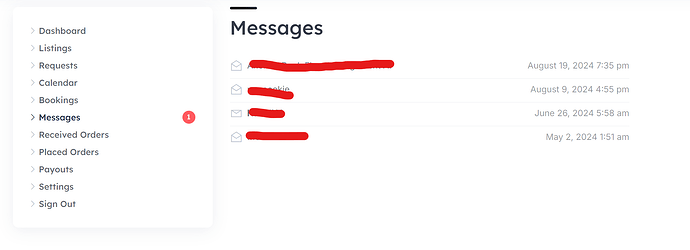- Added displaying online status for users
There’s a new option to indicate online status for users and vendors. - Added attribute for customizing date fields
Now, developers can pass custom JS settings via the HTML attribute. - Fixed JS error appearing for empty anchor links
There was an issue with anchor links, which affected the mobile menu. - Fixed PHP error appearing for default sorting option
In specific cases, there was an error blocking the HivePress settings page. - Fixed first day of the week setting in date picker
Now, date pickers follow the WordPress settings instead of locale. - Fixed selecting date ranges over the blocked dates
There was an issue that allowed bypassing the blocked dates. - Fixed listing image sliders with lazy-loaded images
Now, image sliders support lazy-loaded images by default. - Fixed resetting dependent drop-downs
The drop-down stayed the same even if the parent field changed. - Updated minimum required PHP version
It was set to 7.0, while some dependencies now require 7.4.
how do we view or enable the online status for users?
There’s a new option in HivePress/Settings/Users if the front-end profiles option is also checked in Display. This new option adds a dot before user names which indicates the online status (also last activity time on hover).
Where is the dot and user name, is it in the messages or individual message? On our end we do not see it (we use custom hivepress templates)
Good job guys i love it you are the best keep up the good work !!!
Hi,
Yes, this is the expected behavior as these statuses will be available after we add this feature to Messages.
Thank you to the whole team
We don’t see a need to display user profiles (they typically don’t contain much information anyway). We only want to show the online status of vendors. How can we do this in the new update?
Hi,
Please navigate to HivePress > Settings > Users > and disable the Display profiles on the front-end feature.
Worked! Thanks ![]()
Hi! Thanks for an update.
How does this work?
Is it possible to enable date range for attributes?
Hi,
This is a feature for developers. They can change the date picker settings through the data-options HTML attribute (date picker of the Flatpickr script). As for attributes, please provide more details on what you are looking for and we will try to help.
This topic was automatically closed 30 days after the last reply. New replies are no longer allowed.