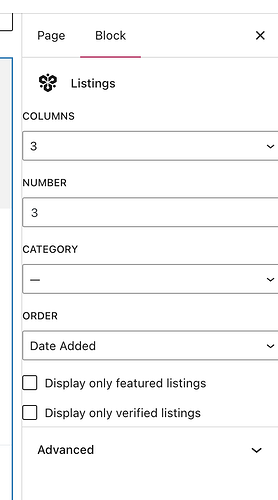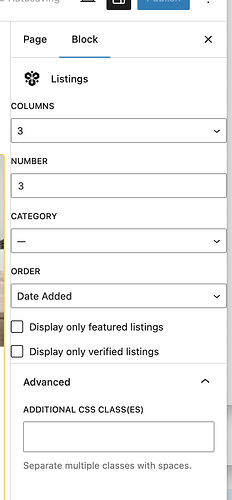- Added attributes to the Listings block settings
Now, it’s possible to filter listings by any combo of custom attributes. - Added HTML support for category descriptions
This fix was needed in addition to the theme one to add HTML support. - Fixed syncing attributes when creating listings
Now, synced attribute values are pre-filled when adding a new listing. - Fixed sorting listings by optional attributes
For example, if sorting by rating, listings with no rating will also appear. - Fixed listing gallery images in the editor
With gallery preview enabled, all the images were displayed in the editor. - Fixed default sorting affecting all pages
Selecting the default sorting also affected the account listing pages. - Fixed lazy loading images within sliders
In the case of nested sliders, some sliders were not loaded properly.
Do you mind to explain this feature, what changed now?
Thanks
Previously, if you used the Listings block (e.g. on the homepage), there were only a few default filters like Category, Featured/Verified. Now, if you have a custom searchable attribute in Listings/Attributes (of Select/Number/Text type, but support for more types will be added), it will appear as a filter in the block settings. For example, this way you can create custom pages in WordPress/Pages with multiple filter combinations (e.g. to show a few listings with “More” button linked to the search results), with “pretty” URLs and titles for SEO or other purposes.
Oh wow, thanks so much.
This sounds like a great feature, Thanks!! Do i need to do anything special to use it? when I select the listing block I still only see the option to choose category and check if I want to filter by verified or featured listing.
Hi,
Yes, only attributes that are marked as Searchable or Filterable and their search type is select, text or checkbox appear there. In the next updates, we plan to add more search types.
I have many attributes that are searchable and filterable and from type select or checkbox but I don’t see them in the list. Do I need to do anything else to see this? Thanks
Hi,
You just need to update the HivePress extension to the latest version. Also, please note that in the Search section, you need to specify checkboxes type (select or text) instead of checkbox and enable the Searchable or Filterable feature.
I have the lasted version of hivepress extension on a new test environment (with no extra plugin or customization) and this is what I see.
Can you please post a screenshot example of what I should be seeing? I am a bit confused about how this feature is supposed to work.
Thanks!
Hi,
Please try to configure the attribute as I have in the screenshot: Awesome Screenshot. Then you should see it when you select the Listing block: Awesome Screenshot
I believe this will be useful to you.
I tried exactly what you posted but I am not seeing a difference, I see the same screenshot I posted earlier. Is it possible that this feature is only supported in rentalhive? your screenshot shows rentalhive but I am using listinghive.
Thanks
Hi,
If you have updated HivePress to the latest version, then this will work on all themes from HivePress, as the functionality itself is in our extension. Please send a screenshot of the settings of this attribute.
I emailed you a video recording of what I am seeing on my site. Thank you!
Hi,
Thank you for the link. We have checked everything in more detail, and currently this feature works only globally for all attributes. That is, if you have an attribute restricted to a category, then it will not be displayed in the listing block settings. As you have one category, we recommend that you simply do not restrict such attributes, then everything will work correctly. Also, please note that this feature is only in beta, and we plan to add improvements for it in future updates.
This topic was automatically closed 30 days after the last reply. New replies are no longer allowed.