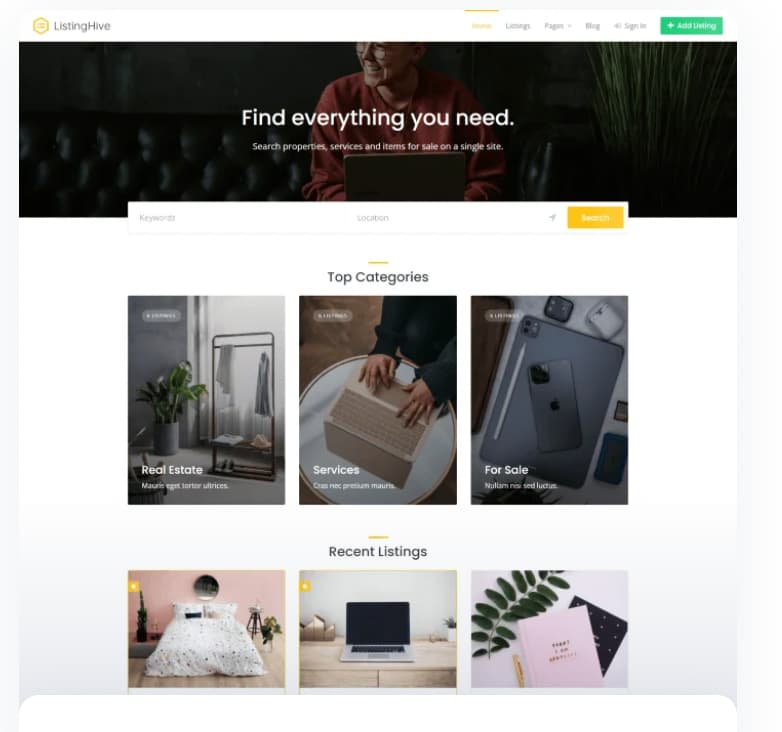How do you change the header image and text on the home page? (As shown in the image) I can see how to do that with a category, but can’t find a place to do this with the home page. Thanks for your help!
Hi,
You can change the header text in the WP Dashboard > Pages > Homepage section.
To change the header image, please go to the WP Dashboard > Appearance > Customize > Site Identity section.
This topic was automatically closed 30 days after the last reply. New replies are no longer allowed.