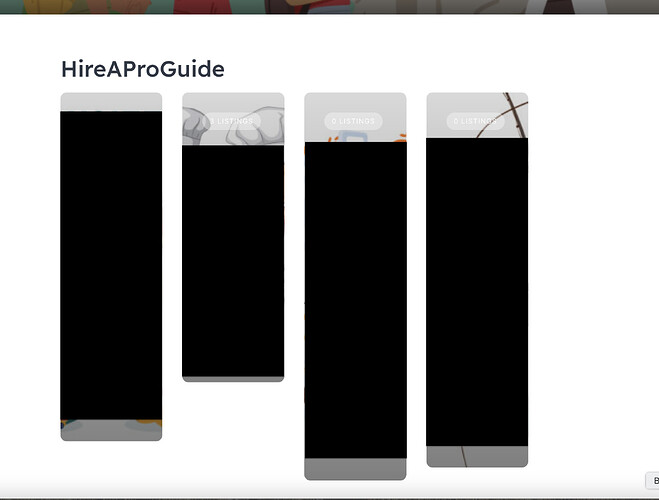So if I edit the homepage, I get the listing categories rendered as I’d like to see them. IE the proper width/height ratio. But once I save it and then view on the ‘view page’ screen, the width/height changes! How can I get the ‘edit’ ratio that I’m after?
I can’t seem to find anything in the styles.css file…but suspect that is where I should be looking!
If you look at the attached screenshots, you will see what I mean. Listing categories are shown with different dimensions.
Edit: I can only attach one file for now. So here is the ‘wrong’ rendering for reference:
See how the listings are ‘long’ and ‘narrow’. This differs from the ‘Homepage Edit’ screen where the dimensions are correct (or at least what I’d expect).
Thank for any help you may offer!!!