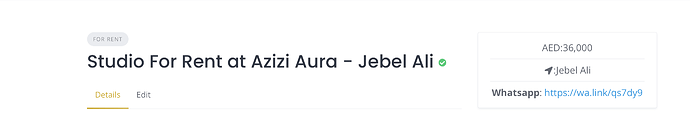I want to add WhatsApp button under the message button on the lisitng. how Can I add that please if possible provide me with steps on how to add it. thank you
Hi,
You can add Whatsapp button in Listings > Attributes
Also, check to please this topic for more information - How to set a Whatsapp link or button - #5 by yevhen
Hello
I have tried to add it but I only managed to put the link.
I shared the screen shot of what I have done.
Kindly share with me step by step on how to add the button.
Thank you
Hi,
If you want to add a Whatsapp button to the listing page, it’s possible by adding a Phone attribute with a button-like display format. Please follow the steps below if there’s no Phone attribute yet:
-
Go to Listings > Attributes and click the Add New link at the top of the page;
-
The next step you need to Add a title.
-
In the Editing section, mark it as editable to allow users to add phone numbers via the front-end listing submission form. After you enable this setting, write the Field name and select Field Type (please use the “Phone” field);
-
In the Display section, choose template Areas. It defines where the attribute (i.e., button) will be displayed.
Finally, in the Format section, use this Format:
<a href="https://wa.me/%value%">Custom text</a>
Once you finish, click on the Publish button.
Now, if you want to add a new listing or edit the existing one, you’ll see the phone number field will be in the listing submission form.
After submitting the listing, this WhatsApp button will be displayed on your listing page. And if you click on the button, you will be taken to a page where you can start a chat via WhatsApp.
This topic was automatically closed 30 days after the last reply. New replies are no longer allowed.