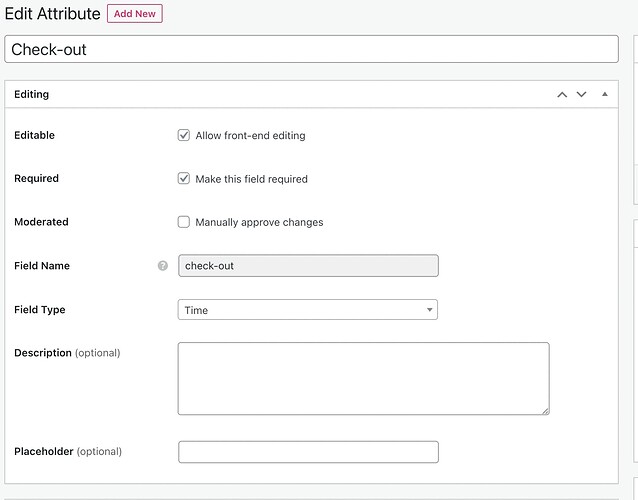How do I change Check in/out dates to individual hours in attributes?
These attributes should allow selecting hours already - they have the Time type set. Please note that these are just informational attributes displayed on the listing page (they can have unique values per listing), these don’t affect bookings. Bookings are restricted by the booking window, offset, and other settings in the listing edit form.
When testing out the Booking feature on the Listing, it only allowed me to book by number of days not hours - it requires to book for a full day which isn’t what I need, I need the User to be able to book by the hour instead of days. How do I change this on the attributes?
To enable booking by hours please try to enable the Time slots setting in HivePress/Settings/Bookings. Please note that Booking Available From, Booking Available To, and Booking Slot Duration attributes which will be added automatically to listings when you enable the Time slots setting are required for generating a list of time slots
This topic was automatically closed 30 days after the last reply. New replies are no longer allowed.