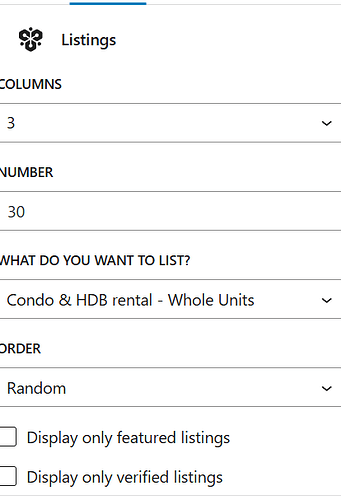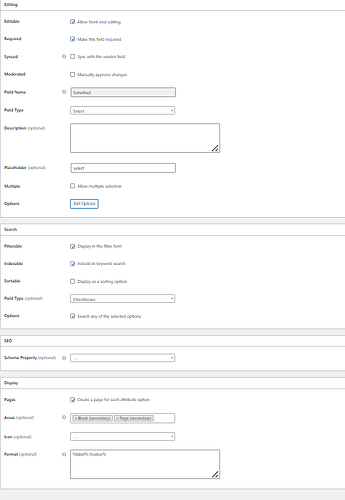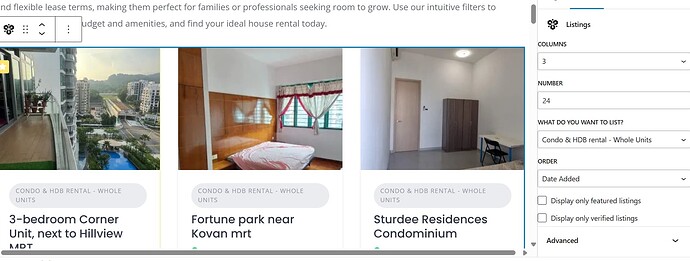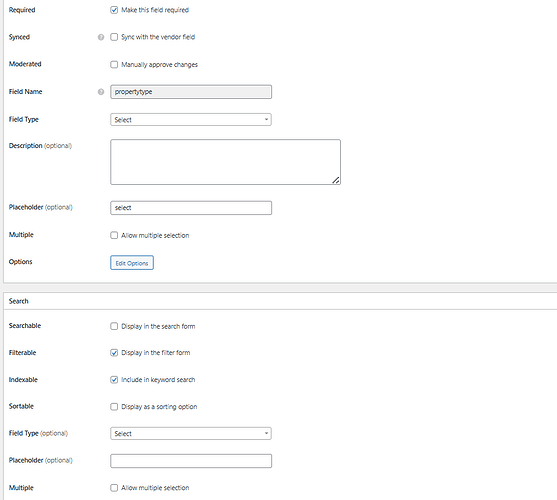Hello. How do i create a filter for attributes on listing block when creating a page? This is for SEO purposes. The default only has the category filter
Hi,
Thanks for the request. Please make sure that your attributes are marked as Filterable, then they should appear as shown in this screenshot: Loom | Free Screen & Video Recording Software | Loom
I hope it helps
Hi,
Thanks for the details. Please make sure that the attribute is specified in at least one ad. Also, try specifying select instead of checkboxes.
I have more than 1 thousand listings with this attribute. I have changed to “select” and it is still not showing. I remember we need a code snippet to achieve this?
Hey! I’ve also experienced a similar issue, last month on the page builder I had the option to filter the listings block based on listing attributes but for some reason this has now disappeared from the options.
I’ve tried testing the attribute settings to get it to show and disabling the page builder plugin I have but nothing has gotten it to reappear.
Essentially what I am trying to do is have a pages for SEO such as ‘Hotels In London’, then show all the hotels with that attribute.
Is there any tips or advice around this, and is the tags extension something I could use to do this? Thank you.
Yes i tried using a custom code snippet , it works but it seems to break other functionality. Lets wait for the reply from the developer. This is essential for seo i am sure everyone will be interested to have the solution
Please make sure that you have the latest HivePress version, I tested this again and if you mark the attribute as Filterable (also the Edit and Search types should be set to Select) and refresh the page editor, the block settings should display this attribute Loom | Free Screen & Video Recording Software | Loom
i cant get it to work. im using the latest hivepress version and followed your instructions still not seeing the options
Hi,
Please send temporary WP access to support@hivepress.io with details for reproducing this issue, and we’ll check it (please send only the link, without login and password). You can create a temporary access link using this plugin Temporary Login Without Password – WordPress plugin | WordPress.org.
i have sent an email to support with access to my staging site. Please look into it thank you
Hi,
Thanks for the link. Please note that you have 2FA enabled on the website, so we cannot log in with the details you provided. Please send us easier access, preferably via a temporary access plugin, so that we can test everything in more detail.
I have sent the temporary login link
Hi,
An error appears when following your link: DNS_PROBE_FINISHED_NXDOMAIN. Please review your hosting provider’s settings and let us know once you have resolved the issue.
Hi there sorry my IP was attacked by DDoS and only recently recovered. I have sent you the new link
Hi,
Thank you for the new link. Unfortunately, we were unable to test it in more detail because the same error appeared again. If possible, please create a login and password for us as an administrator and send it to the same conversation where you previously sent the link.
hi andrii, sorry this time it was because my server was full and was sent a warning so i destroyed the staging site. I have given a new link please check. if making any changes please let me know before hand as theres things that are customized
Hi,
Thanks for the link. We checked this issue from our side, and it seems okay. We have created the test attributes, and as you can see in this screenshot, everything is displayed correctly. Please check your home page in WordPress Dashboard > Pages by clicking on the Listings block.
I hope it helps
Hi Andrii, thank you for checking and for your reply. I can see that attribute in the filter. However can you point out why the existing attributes are not shown in the filter?
Hi,
Unfortunately, we cannot provide more details as we have not reviewed your attributes. We recommend creating attributes similar to the test attribute and checking if everything works correctly.