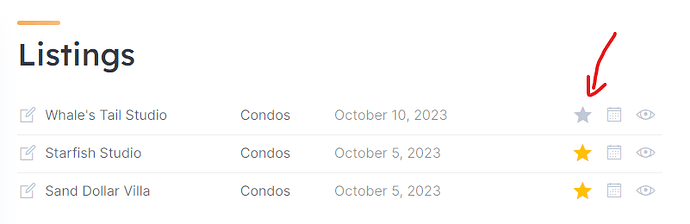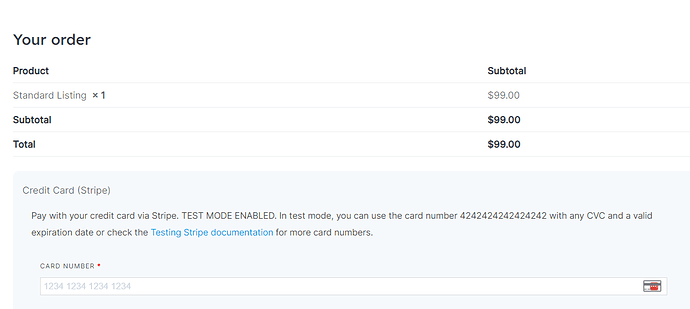When a host sees their listings in their dashboard, selecting the star just goes to my standard listing fee which has already been paid. How can I determine where clicking that star goes?
Hi,
Please provide more details. Do you mean featured listing using the Paid Listings extension?
Yes, I believe this is part of the Paid Listings extension which I have enabled.
I have 5 packages set up: a standard listing, featured listing, 3-month, 6-month and 9-month listing.
Here are three properties that I set up as dummies and all three have been “paid” (via test mode). Two of them are featured properties already, and the stars are highlighted. The one whose star is grey is not currently featured.
When I hover over the star that isn’t highlighted, the prompt is to make featured but clicking takes me to my standard listing which is what they already paid for.
Rather, this would ideally lead to a package I create for only a featured upcharge that is over and above the standard listing. But how can I dictate what package clicking that star goes to?
Hi,
Unfortunately, it won’t work this way for you, as this feature is not related to Packages that you create using the Paid Listings extension. Please check if you have the correct product listed in HivePress > Listings > Featuring, only then will you have the star option and you will have a relevant WooCommerce product.
Thank you–I was able to create an upcharge only product and select that in the Hivepress>Listings>Featuring section.
If someone has already purchased an annual listing (good for 12 months as set in my packages) and 3 months in, they pay the upcharge to make it featured, that listing that is now featured still expires at the end of the original term, correct?
Hi,
Yes, it will end on the set expiration date.
This topic was automatically closed 30 days after the last reply. New replies are no longer allowed.