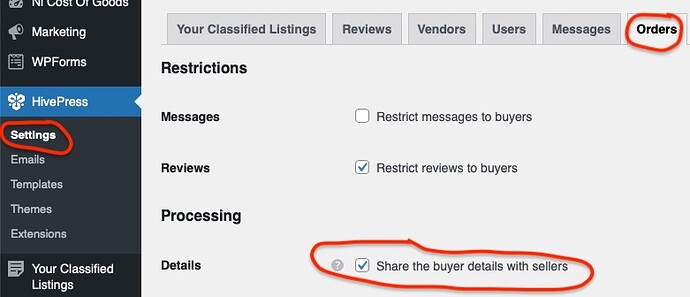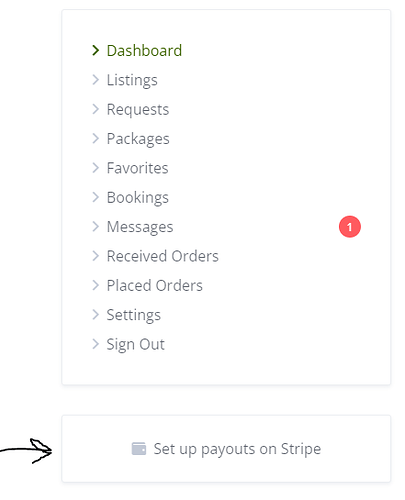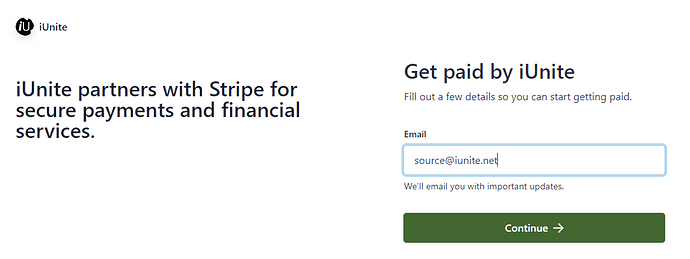Sorry for the confusion - we’ll try to improve the docs. If you use Bookings with Marketplace then orders get the Completed status if the order is delivered, and then the customer marks it as Completed (via the button) or it’s completed automatically (if you set the auto-completion time period in settings). We’ll also add more options specific to bookings, e.g. completing the order automatically on successful payment or when the booking end date passes.
The option to add “completing the order when the booking end date passes” would be very useful ![]()
Could you also explain to me why the booking number and the order number are different? I think that makes everything very confusing for vendors, especially if the order number does not even have the information about the listing and the user.
Thanks you!
I do agree. For me, it would be great when a payout is requested that it includes the order numbers that are applicable to the balance of the payout. If it is one order, just one order number, for example.
Thanks, we’ll try to improve the Bookings integration with Marketplace, maybe by embedding orders into the booking pages to avoid confusion with different Bookings/Orders sections.
@DianaLizarazo The numbers are different because WordPress stores orders & bookings in the same database table, so it gives these items subsequent IDs.
Thanks Ihor, yes that can be an option, or simply add the same booking information (user/listing) in the order, instead of only the order number.
Hi @AirsoftDad ,
I noticed that I do not have the option to provide the contact information of my users in the order information. How did you add this information??
Did you use a code snippet?
Thank you!
Are you referring to the contact information for the purchase who created the listing or the contact information for the person who purchased the listing?
Brialliant!
Thank you so much!
You are very welcome. We are in a small village here and it is best we help one another and allow the HivePress team to continue building out their great solution.
Airsoft, do you know exactly how you got the taxes and stuff do disappear? I’m looking to do that too
It was done via a customer snippet that I had written for us.
Where does the vendor add their banking information to receive the payout?
If you use the manual payouts system (default) then vendors can add any details to the Details field while making a payout request. If you enable and set up Stripe Connect, vendors will register a linked Stripe account, and they can provide the bank transfer details there.
I added Stripe Connect, and it appears to be working. I do not have a live client to test it with yet, but the payout button is now visible.
Here is an example of the button ↓
This is what it looks like once you click the button—this is as far as I have gotten.
I will let you know once I can test it out fully.
This topic was automatically closed 30 days after the last reply. New replies are no longer allowed.