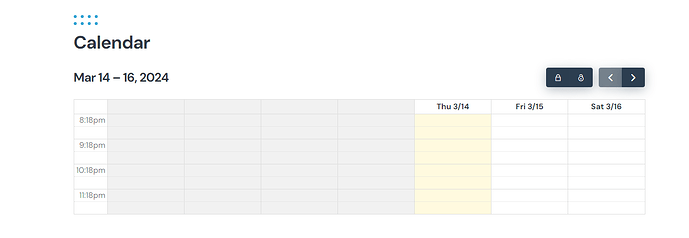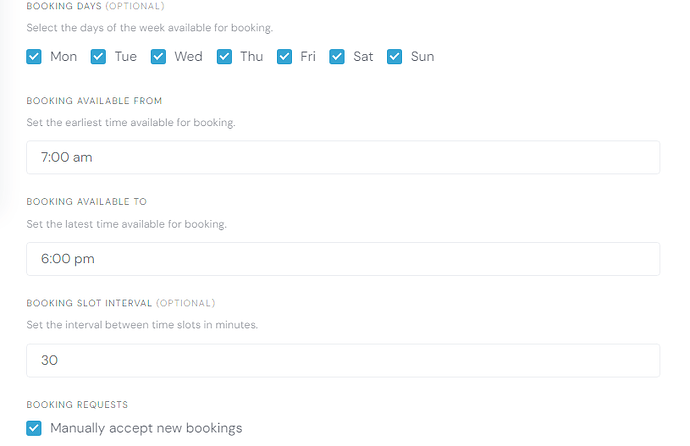I created a vendor profile and made myself available 7 days per week. I added the hours of 7am-6pm as my working hours. When I check my availability on the front end as a customer, I am showing as unavailable and when I look at my calendar via the dashboard, it only shows the hours of 8:18pm-11:18pm. This is not the first time this has happened to me. I keep having to go in and update my hours again and again to fix it. It gets fixed then a day or two later it breaks again. I should note that I have activated “Manage availability per vendor”, so the system should understand what my availability is regardless of what listing I am looking at and this is affecting all of my listings. See the two screenshots below
Hi,
Most likely, your other listings block this availability. I recommend reading this document for more details: How to manage booking availability per vendor - HivePress Help Center
I hope this is helpful to you.
I have reviewed the document you mentioned and it didn’t tell me much. It just showed me where to go to adjust the settings. I already knew how to do that and did that prior to to posting here. Question: If I set my number of days in advance where customers can book to 60 days and my availability is set for 7 days per week from 7am to 6pm and I know for a fact that I have no bookings on any of my listings over 30 days out, why would my other listings block my calendar? Additionally, the article you mentioned didn’t address why my calendar would be blocked and only show hours that I am not available for. It should not show those hours at all…
Hi,
Please note that if you have the availability feature enabled, all listings of the same vendor are linked, so the dates are blocked for all listings if one of them has a booking.
I understand. The issue is that my listings were not booked. Not only were my listings not booked but my calendar view changed to show my available evenings after 6pm when I was setup to be available from 7am to 6pm. The issue was on Hivepress’s end. You guys should really look into that. I am heavily advertising my site starting today and it will be a big issue if people’s calendars are not updated properly. it will cost me alot of money for sure.
I’m sorry for the delay. Yes, there are a few known issues with the per-vendor mode, we plan to fix them in the next Bookings update. Please make sure that you changed settings in the vendor profile (e.g. booking available from/to) after switching to the per-vendor mode, then vendor settings are applied to all of the vendor’s listings - this doesn’t happen automatically when the global per-vendor setting is enabled.
This topic was automatically closed 30 days after the last reply. New replies are no longer allowed.
Hi HivePress team,
We use taskhive and an hourly booking model. The problem we face is that the vendors can only be available for 12 hours per day. The availability is based on each vendor… How we should set the “Booking available from” and “Booking available to” values on the vendors settings, so that we can get all the 24 hours of a day?
Hi,
Please check the solution in this topic.