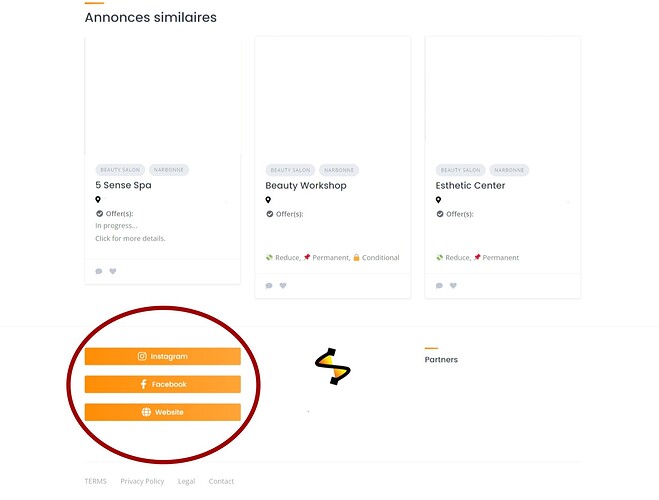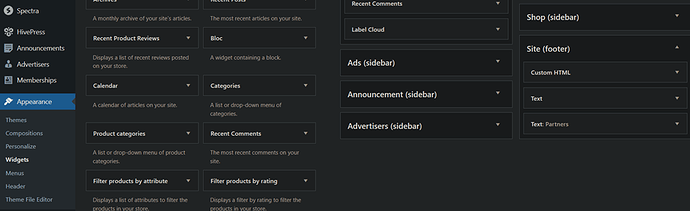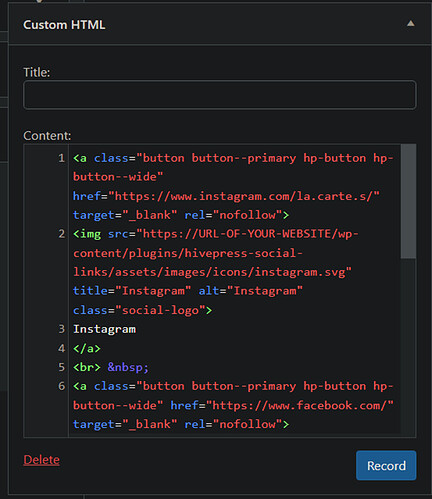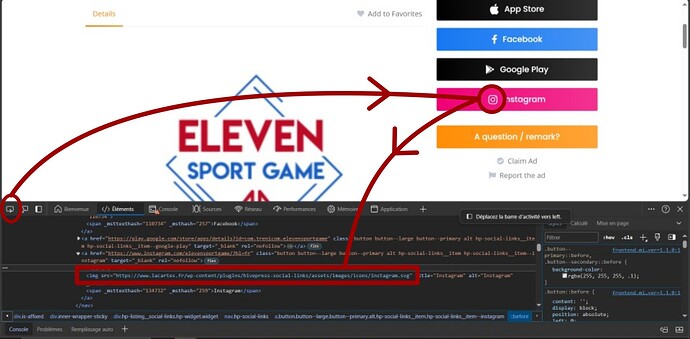Hello,
I’m sharing a tip I found for adding links at the bottom of the page in the form of a button.
Here are the steps to follow :
STEP 1 : Appearance > Widgets
STEP 2 : Add ‘Custom HTML’ widget
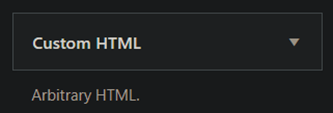
STEP 3 : Add HTML code
Add the widget at the desired position and copy this HTML code :
<a class="button button--primary hp-button hp-button--wide" href="https://www.instagram.com/ target="_blank" rel="nofollow">
<img src="https://URL-OF-YOUR-WEBSITE/wp-content/plugins/hivepress-social-links/assets/images/icons/instagram.svg" title="Instagram" alt="Instagram" class="social-logo">
Instagram
</a>
“href=” your custom url
“img src=” url of the logo registered on Hivepress
To add a white space between each button, add the following HTML code :
<br>
STEP 4 : Customize logo
To modify the logo, you need to find the logo registered in Hivepress and copy the url where it is registered.
To customize the logo size, add this CSS code to the additional CSS (Appearance > Additional CSS) :
.social-logo {
width: 22px;
height: 22px;
margin-bottom: -5px;
margin-right: 5px;
}
Here a list some icons :
https:/URL-OF-YOUR-WEBSITE/wp-content/plugins/hivepress-social-links/assets/images/icons/website.svg
…/icons/instagram.svg
…/icons/facebook.svg
…/icons/app-store.svg
…/icons/google-play.svg
…/icons/email.svg
…/icons/linkedin.svg
…/icons/youtube.svg
…/icons/pinterest.svg
…/icons/tiktok.svg
…/icons/tripadvisor.svg
…/icons/vimeo.svg
I hope you find it useful.