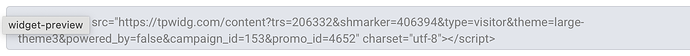hi, I am trying to add some script from travel payouts to the bottom of the listing description but cannot get it to show. just says . how do I add this to enable some ads to be after the content ? thanks mark
my script is below. hope you can help me with how to add it to the listing description
Hi,
Thanks for the details. As we can see in the screenshot, you are trying to add widgets How to customize widgets - HivePress Help Center. If so, please review this tutorial, as it is directly related to WordPress.
I hope it helps
that’s is not what I am trying to do. here goes again…
I have widget code from travel payouts that I want to put on my site.
I have tried adding a widget but the only options are in the sidebar or footer which isn’t what I want.
can I add it below the listing or at the end of the listing description ?
does that make sense ?
mark
Hi,
Please note that if this is custom JS code, the easiest option is to add it as a widget in the Listings sidebar (when you add a widget, you can select HTML widget and paste this script tag).
As an alternative, you can use a code snippet (insert a custom content block into the listings template) or, in HivePress > Templates, override the entire template in the editor How to customize templates - HivePress Help Center.
I hope it helps
thanks. it feels like it’s the latter option. insert a custom content block in the listings template.
is there a video to help with how i do this without messing up the listings template
mark
Hi,
If you mean adding custom content using a PHP snippet, there is no video for this, but you can view PHP samples at this link: Search · user:hivepress hivepress/v1/templates · GitHub
I hope it helps