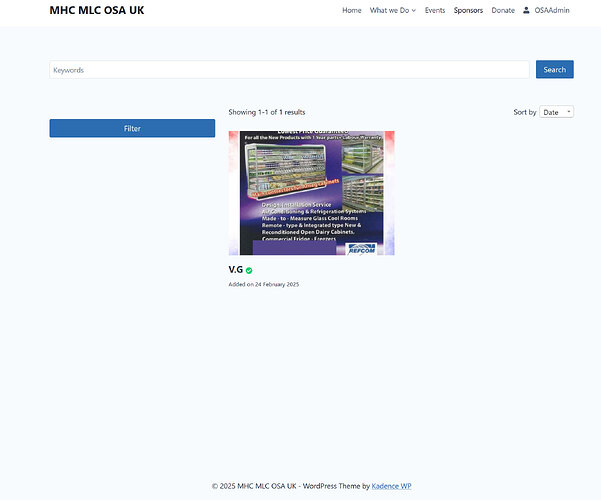See example can someone please help me. I have tried changing image sizing to all be uploaded in the 4:3 ratio so I have uploaded at 1600 by 1200 pixels. I have also tried going to the settings - media and changing the settings to all reflect the 4:3 ratio i.e. thumbnail to 400 x 300 and following this throughout.
The image is fine in the actual listing but all of the images in the category search results are not clear. What am I doing wrong?
Hi,
If you have the possibility, please send us a screenshot, because after checking your site, everything seems to be displayed correctly.
Hi to you all ![]() ,
,
I’m New here. How to display the whole image resolution on the listing page . please see attached.
DanQ ![]()
Sathy
Hi,
I see. Please note that the sizes of these blocks are rendered depending on the content, if you need to reduce images or blocks to a specific size, please see the solutions in these topics:
I hope this is helpful to you
Hi,
There are two solutions for how this can be set up:
-
Specify more columns in the settings (for example, 3 or 4).
-
Using this documentation How to customize the image sizes - HivePress Help Center, increase the width of the Landscape size (small), re-upload the image, and save the changes.
I hope this is helpful to you
Hi,
Please check the solution in this topic.
SOLVED - I found this in another thread and tried setting it to my actual uploaded image size and they look amazing! Landscape (Small) image size 1600 by 1200 and left the crops both blank. I This issue may occur if the Landscape (Small) image size is too small in Settings/Media, please try adjusting it and re-upload an image. For example, it’s set to 400x300px by default, but the displayed listing width is smaller than 400px so it shouldn’t be blurry.
This topic was automatically closed 30 days after the last reply. New replies are no longer allowed.