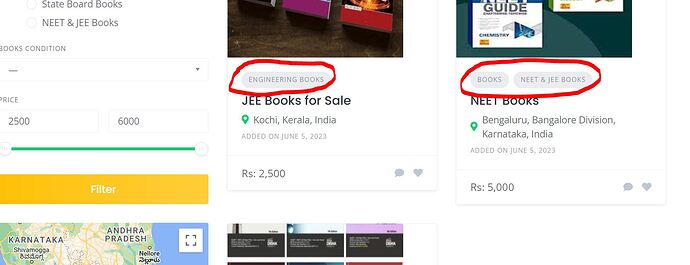First thing, regardless of the size of image added in listing - it should be resized to a specific size like 200 x 200 - I did it through CSS
.hp-listing__image img { width: 300px !important; height: 300px !important; }
If there is any other good way let me know pls.
Second thing, In the listing page, in each listing how to remove the categories? For understanding purpose i have the image below and circled it with red line
Third thing, all the listings in the listing page should be of the same size. Over flow of words can be hidden, so I can achieve a uniform grid pattern in the listing page.
Thanks for your patience to read and respond.