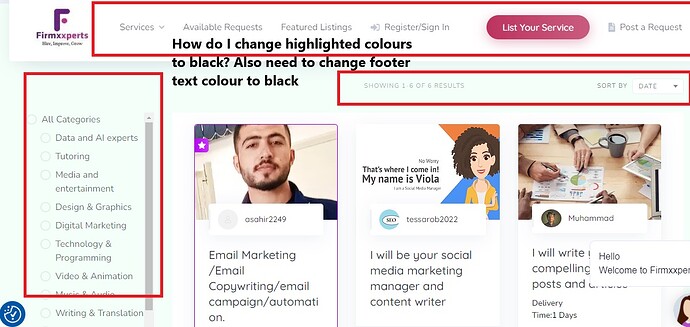How do I change highlighted colours to black? Also need to change footer text colour to black
Hi!
Add this CSS codes to the custom css: How to Easily Add Custom CSS to Your WordPress Site
.footer-navbar__menu ul li a {
color: black;
}
.header-navbar__menu ul li a {
color: black;
}
.hp-result-count {
color: black;
}
.hp-field__label {
color: black;
}
hp-page__sidebar {
color: black;
}
these codes will turn everything shown in the screenshot to black (If I missed something, write to me)
1 Like
Worked, thank you very much ![]()
This topic was automatically closed 30 days after the last reply. New replies are no longer allowed.