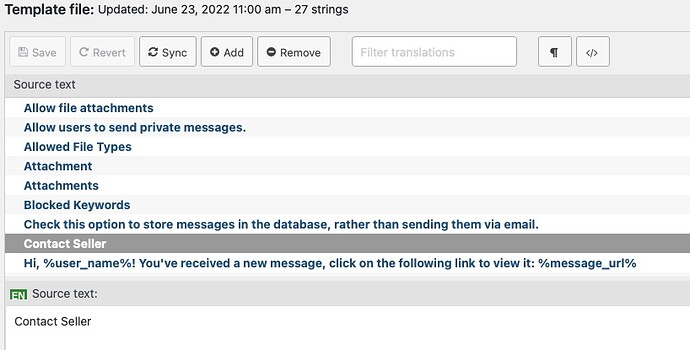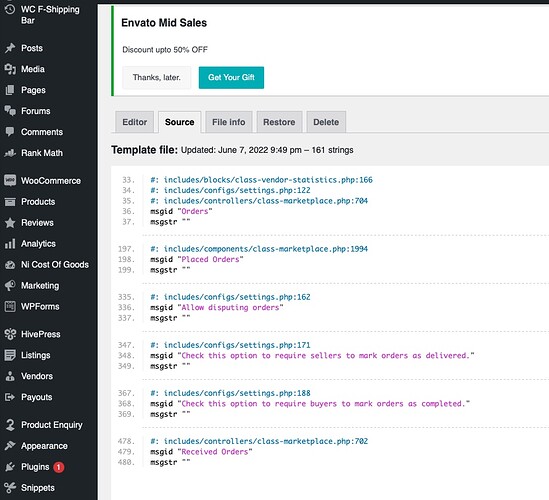We would like to change the text of the “Reply to Listing” to “Contact Seller”. I review all of the settings and I am not seeing where this option is. Can you please advise?
Please try to use Loco Translate. This string is available in the Loco Translate/Plugins/HivePress Messages section. Also, you can follow this tutorial How to translate an extension - HivePress Help Center
Your support is always top-notch. I did as you suggested, however, the button text did not change. I did clear my browser history and cache. Attached some images if that helps…
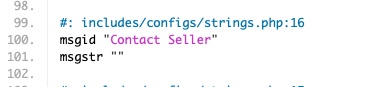
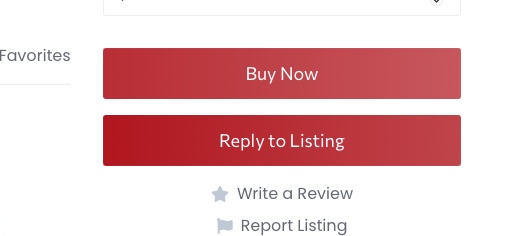
The screenshot doesn’t show the changed text, it’s a source text for the “Contact Seller” button (it’s another button displayed on the order page). Please search for the “Reply to Listing” text in this editor and add the replacement (translation). If the language file you added matches your WordPress dashboard language (e.g. en_US) then the change will be applied for sure, like with this Favorites example Translating Extensions | HivePress Docs - YouTube
Is the label text for this button in Hivepress Messages? We changed the text we found in the Messages from “Reply to Listing” to “Contact Seller”, but the text of the button still says, “Reply to Listing” as the included screenshot shows.
Please send temporary WP access to support@hivepress.io and I’ll check this issue. It works fine when tested locally, please make sure that you edited the translation file en_US, not the translation template, and that the string is changed in the editor.
Credentials sent. Thank you for taking a look!
Do I go to the same place to change the text labels per the attached? I want to change “Recieve Orders” to “Your Purchases” to “Your Sales” and “Placed Orders” as “Your Purchases”.
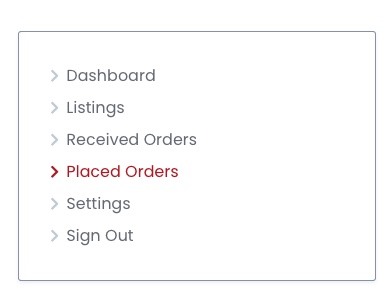
This depends on the string context. Most of the strings can be found in the Loco Translate/Plugins/HivePress section, but marketplace-specific strings like “Received Orders” and “Placed Orders” should be available in Loco/Plugins/HivePress Marketplace.
I guess I am missing exactly where I am to make the changes. Whether I do it via the “Editor” or the “Source”, the labels are not changing. What magic did you use on this? ![]()
Please try following the exact same steps as in this screencast How to translate an extension - HivePress Help Center but for HivePress Marketplace instead of HivePress Favorites. I followed the same steps for the “Reply to Listing” string on your site and it seems to work (it changed to “Contact Seller” - this string was related to HivePress Messages).
Thank you. I feel total stupid at the moment. I watch the video prior but missed the crucial step. ![]()
This topic was automatically closed 30 days after the last reply. New replies are no longer allowed.