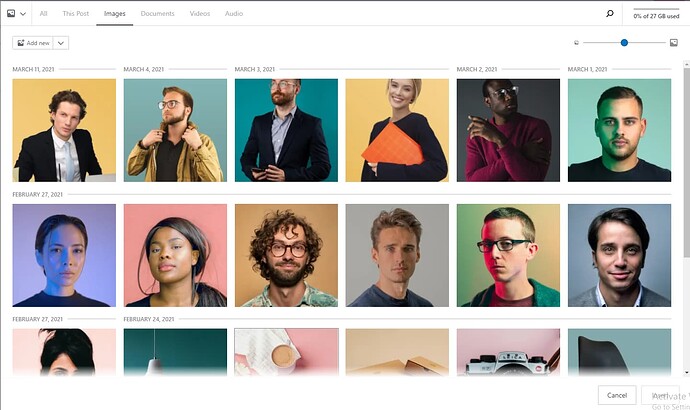Hi there. I have been trying to customize the expert hive homepage. However I seem to be running into two issues. The first issue is change the 3 header images, i followed your example screencast on how to do it but for me there is no filter media option so i cannot find a way to unselect the current images and when I try to add images it wil only let me select one. My second issues is missing the 3 icons under the how it works section. In their place I recieve this message. Your site doesn’t include support for the “hivepress/feature” block. You can leave this block intact or remove it entirely.
help would be greatly appreciated
Managed to resolve the 2nd issue, was not aware of the hiveress blocks plugin But I still cant figure out the 3 header images
Hi,
Regarding changing the image, please make sure that you do everything step by step as in this doc: How to change ExpertHive header images - HivePress Help Center. If this issue exists, please provide more details regarding this issue (e.g., your actions step by step with screenshots, etc.). This will help us to reproduce and resolve the issue faster.
followed the screencast again and no matter where I look in this section there is no option to filter media.
Hi,
Please disable third-party plugins and customizations (if there are any) and check if this issue persists. If you use a caching plugin, make sure that caching is disabled for logged-in users. Because in the screenshot I see a completely different interface that should be displayed with standard WordPress.
Hi there did all that with no availe. Even started a new site and the media library interface was the same. Is it a new update or something?
Managed to solve this issue by activating the classic editor plugin and changing it from there
This topic was automatically closed 30 days after the last reply. New replies are no longer allowed.