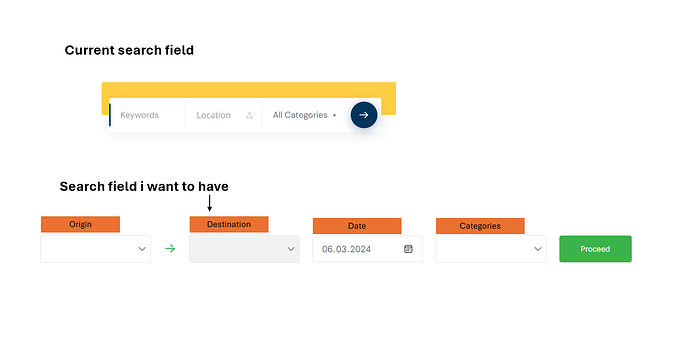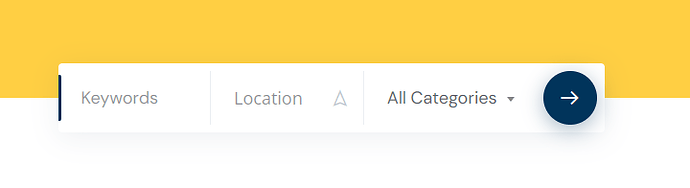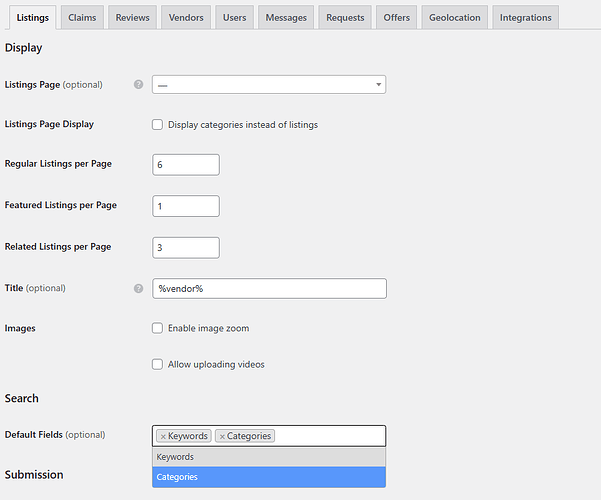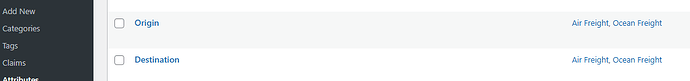Good morning,
i m working with the experthive plugin.
i set up my website so far, but the only problem is that i want to have the search field different from what i have now. actual i have Keywords-Location-all categories
what i want to have is: From-To-Departure date-All categories or extend the search field with different keywords
did someone have this problem before and can help me
Thank you
Hi,
Please send more details about the issue, which fields would you like to add to the form? There’s no booking functionality in ExpertHive by default, so there are no from/to fields, but if you have the Bookings extension, you can enable the Dates search field in settings.
Hello
thank you for your reply. i attached the field that i want to add to the search field. please guide me how to add it to my searchfield.
Thank you
Hi,
All these fields are currently available in the search bar. I can see them in your screenshot as well. As for the Date, you can add it using this doc: How to enable the date availability search - HivePress Help Center. Also, you can add all other custom fields using listing attributes and marking them as Searchable, please check this doc: How to add listing attributes - HivePress Help Center
I hope this is helpful to you.
Hi
Thank you for your answer,
i don t understand where you can see all this attribute on my searchbar.
please check my website. jiimara.com and the screenshot attached
i can add only these attribute on the searchbar, there is no others option to add more. see attached.
i created two others attributes and marked them as searchable
but they don t appear in the search bar
i want to have a search bar with 4 felds. i sent an image last time. i can attache it as well here.
for the attribute date, if i understand your last message properly, i have to buy a new extension “booking”, please clarify it for me.
Thank you
Hi,
In your screenshot, Location is the Destination, All Categories is the Categories. As for the Date field, you need the Bookings extension for this, as it is a function of this extension. As for other fields, please disable third-party plugins and customizations (if there are any) and check if this issue persists. If you use a caching plugin, make sure that caching is disabled for logged-in users.
hi, you still don t answer my question.
can you send me a plan how to do a search bar with 4 fields. 2 field for locations and 1 fiel for date and one for categories. i just need the steps.
i don t have any third party plug in
thank you
Hi,
As I have already clarified in previous posts, your site currently has 2 fields in the search bar Awesome Screenshot :
- Location.
- All Categories.
You can add another destination field, but note that it will not work with the location field; it will be a separate field. You don’t see these fields because they are linked to categories, and they are marked filterable, not searchable as shown on the screenshot: Awesome Screenshot. Select one of the categories and click search, then they will be displayed in the filter form, or go to Listings > Attributes > and uncheck all categories on the right sidebar.
Regarding the searching by dates, as I clarified in the previous post, you need the Bookings extension for this, and then everything will work correctly. Without the Bookings extension, this will require a custom implementation.
This topic was automatically closed 30 days after the last reply. New replies are no longer allowed.