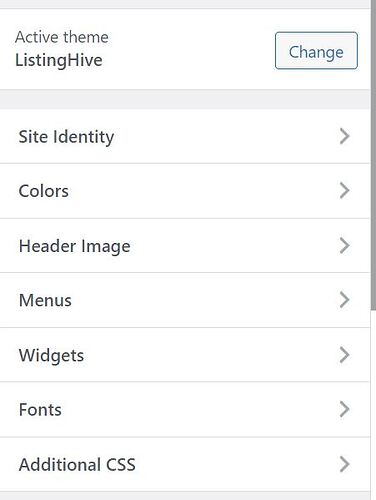Page load animation was turned off since more than an year. Suddenly it has started showing. Where I can disable this. I’m not able to find any such options in theme customizer.
You can disable the page loading screen in Dashboard>Appearance>Customize>Homepage.
It seems to be available when checked in ListingHive Screenshot by Lightshot Please make sure that there are no code customizations or third-party plugins that may cause this issue. You can also use this CSS snippet as a workaround:
.site-loader {display:none!important}
Thanks brother. Is it possible to re install Hivepress and listing hive theme without lossing the listing data. I have tried backing up listings. But the attributes are not updating properly while restoring.
What is the proper way to back up hivepress data (listing with attributes and media).
Yes, if you just delete the theme or plugin and re-install it the data should be ok since it’s stored in the database, not the theme/plugin files. Please check if your hosting provider offers backups, you can also try a plugin like this one UpdraftPlus WordPress Backup Plugin – WordPress plugin | WordPress.org
Can you help me with the table names which contains the listing details.
Listings are implemented as a custom post type “hp_listing”, selectable attributes are stored as taxonomy terms of “hp_listing_attributename” taxonomies, while non-selectable ones like text and number are stored as post meta fields “hp_attributename”. You can check the WP database schema here Database Description « WordPress Codex
Hope this helps.
When I export the listings (tools >Export>Listings) listings are exported successfully. But the selectable attributes are not available in the imported listings. Is there any simple method to export and import the entire listings like downloading the demo content?
If you use the WordPress/Tools/Export this is a built-in WordPress export feature, but it exports listings in XML format. Currently there’s no export feature in the Import extension but it’s planned for the next update, we’ll try to release it as soon as possible.
I have imported the listings and taxonomy data using wp import export lite plugin . I can see all listings data with its attributes in the back end. But none of the attbutes are visible in the front end. Only the listing title and content is visible. How to fix this issue.
This may be due to cache, please try using this code snippet to temporarily disable it Disable the HivePress cache #hivepress #cache · GitHub
This topic was automatically closed 30 days after the last reply. New replies are no longer allowed.