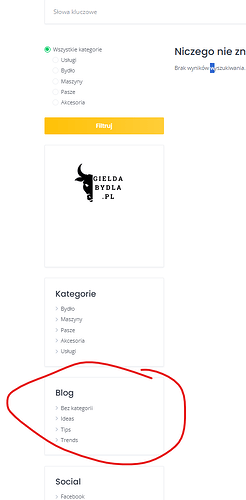hi i am very new to this, tyring to customise the listing page but for some reason cant edit - listing-cateogry- i am using elementor and from what i know it . The theme i am using is listinghive. It is telling me i need to change code in this page funciton “the content”. any one can help ?
Hi,
We currently don’t 100% support Elementor - while you can add HivePress blocks via Elementor, advanced features are not available yet. I highly recommend using the core WordPress block editor to keep the website fast and lightweight How to customize templates - HivePress Help Center, How to customize pages - HivePress Help Center. Also, please check this course: The complete course on setting up ListingHive - HivePress Help Center
I hope this is helpful to you.
Hi Adrii, thank you for prompt response, i went through all the trainings videos etc. however nowhere i can find how can i edit listing-category page as its not visible, main page is no problem. Even when i create new page and set it as in section hivepress/settings/page website it will go to template setting with sections i cant edit anywhere. image attached -
is there solution to this, i am guessing i am doing something wrong but none of the tutorial covers editing this section. thanks in adnvace
Hi,
If you are referring to widgets, you can edit them using this documentation: How to customize widgets - HivePress Help Center
I hope this is helpful to you.
this is exactly what i was looking for, i am totally new been using wordpress for a 4 weeks now and hive press.
thank you for your help
This topic was automatically closed 30 days after the last reply. New replies are no longer allowed.