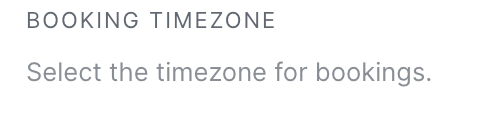
How do edit the description? The “Select the timezone for booking”.
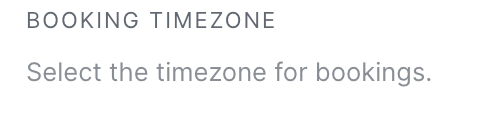
How do edit the description? The “Select the timezone for booking”.
Hi,
You can change any static text (labels, fields, buttons etc.) by using the Loco Translate extension, please follow these instructions How to translate HivePress - HivePress Help Center
I clicked on loco translate → plugins → hivepress → and followed the rest of the steps. But I don’t see the option to translate “select the timezone for bookings”?
How do I translate the text?
Hi,
Please try to find this string in Loco Translate > Plugins > HivePress Bookings.
If this line is not displayed, then please try to Sync in Loco Translate/Plugins/HivePress Bookings/Edit Template, and click Save.
After the first step, click Sync in Loco Translate/Plugins/HivePress Bookings/New Language(or in your current translation), and click Save.
This topic was automatically closed 30 days after the last reply. New replies are no longer allowed.