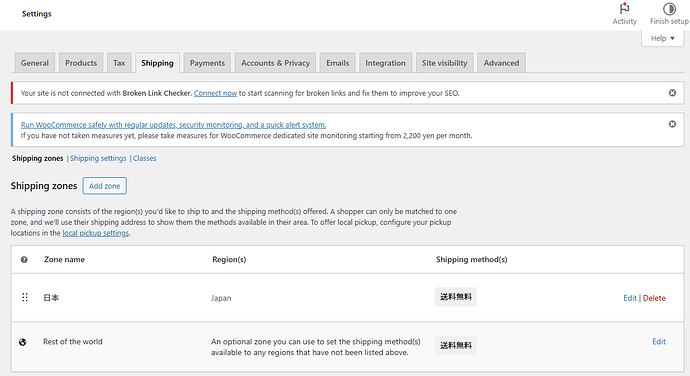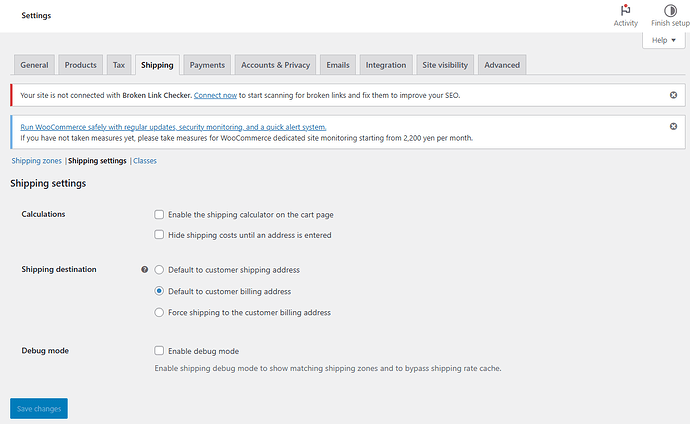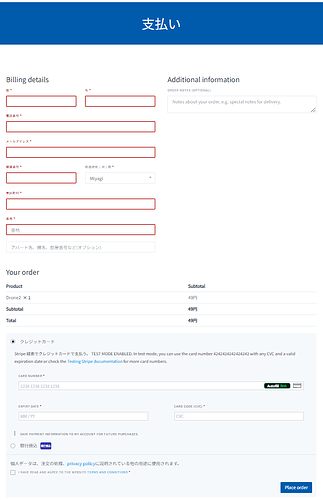Hello,
I’m running an e-commerce site using HivePress. Currently, my checkout page only shows the billing address form. However, I’d like to implement the standard WooCommerce feature where customers can check “Ship to Different Address” to enter a separate shipping address.
I know this is a default WooCommerce feature, but I can’t find where to enable or customize this in my HivePress setup. Has anyone successfully implemented this? Could you please guide me on:
- Where to find this setting, or
- How to customize the checkout page to enable this feature?
Environment:
- WordPress: 6.6.2
- WooCommerce: 9.3.3
- HivePress: 1.7.9
- Theme: ListingHive
I’ve attached screenshots below to show:
- The current shipping settings in my WooCommerce admin panel
- The current checkout page where only the billing address form is visible
Note: My site is primarily in Japanese, so the screenshots contain both Japanese and English text. However, the functionality I’m asking about should be the same regardless of language settings.
Thank you in advance for your help!