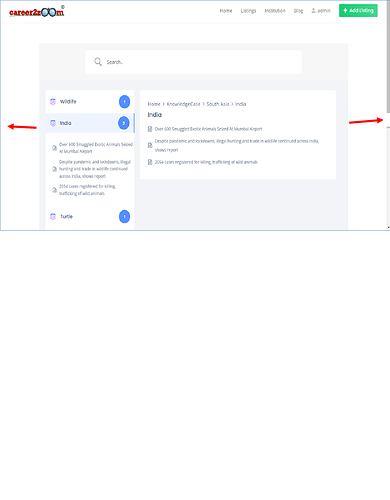Hi…
How can i extend the width of the content section ( blog, new pages ) for all pages ( arrow in red ) in listinghive and where should i put code ? I use listinghive -child
Please try this CSS snippet but please note that it can require further customization. If you are not familiar with the code customization please consider hiring someone for custom work https://fvrr.co/32e7LvY
Please add custom CSS code snippets to Appearance/Customize/Additional CSS field
.site-content .container, .site-content .container .site-main{
width: 100% !important;
max-width: 100% !important;
}
1 Like
This topic was automatically closed 30 days after the last reply. New replies are no longer allowed.