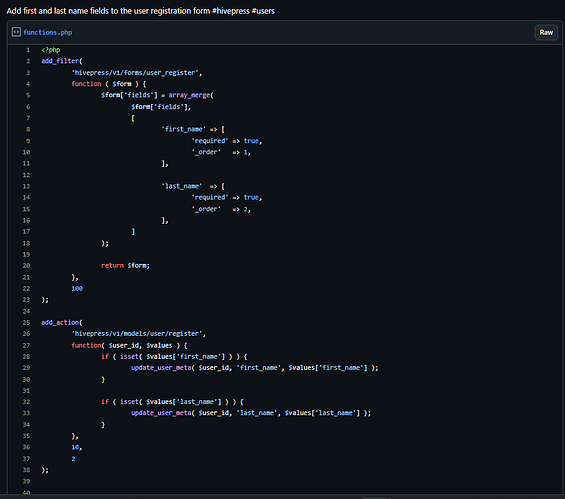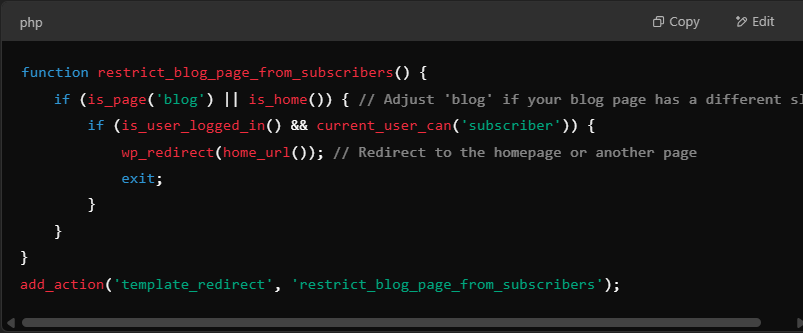I used the following code from Github and added first and last name to registration. I changed my mind and now the changes wont go away? I have deleted the snippit, removed it from trash, cleared cache, disabled caching in bluehost, deactivated wp code lite, tried in cognito and many more but no changes, I have had this issue more lately? FYI, I am doing this on a subdomain but wordpress and the hivepress plugins are on that subdomain.
Hi,
Please disable third-party plugins and customizations (if there are any) and check if this issue persists. If you use a caching plugin, make sure that caching is disabled for logged-in users. If this issue exists, please send temporary WP access to support@hivepress.io with details for reproducing it, and we’ll check it (please send only the link, without login and password). You can create a temporary access link using this plugin: Temporary Login Without Password – WordPress plugin | WordPress.org.
Hello and thank you. So I havent done much because of this issue. I have started over multiple times bacause of this. So right now you have access. I even have the 2025 THem activated. It is changed when I visit on my phone but on my laptop I have tried different browsers. I have cleared every cache. No cace plugins besides bluehost maybe but I have cleared that and even disabled caching. I have done every caching cleanse I know how how to. It has to be someting with hive press or possiby WordPress? In my current test I have entered a snippet to remove access to blog for subscribers so that you must be a contributor to see blog and subscribers cannot. While testing it worked , I thought, but only when I first visited site and then when I started navigating to each page, other menu items would disapear?? This theme and plugin is very particular. I think this caching issue or whatever it is, is at the root of most of my issues i have been having. So currently my phone can see the “broken” 2025 theme…which is fine…becuse I just wanted to see if it updated…which it does. I did have to try clearing cache multipe ways and finally did but laptop browsers no matter what I do it just holds on to that old info. PLEASE shed some light. I will refrain from doing anything until I hear back and you’ve had the chance to look
This may help :
define( 'HP_CACHE', false );
Is there any way you can tell me why caching is such an issue with hivepress. I do not want customers or members to run into issues because of caching. I already have bluehost set not to cache just for testing. I do not wish to keep it set to that. Can you olease give me a little more than a line of code if possibkle?
thank you. Also, any issues with HivePress and Subdomains?
I used the code. No help, but now the old 2025 theme came back on ??? this has happened to? where is getting these old settings from. so frustrating. thx
I really wish there was live support. I would have stopped asking questions a long time ago. There appears to be a major caching issu. NOW, my home page is one theme and the rest of my site another theme. I havent even begun to build my site becuse this issue cannot be solved. Please, I need help solving this issue. Thanks
update, just so you know. It appears the home page is still using the experthive theme and all other pages using the current active them. This is consistant. I will activate the temp access to my site again for 24 hrs. thx
Hi,
Sorry for the delay. Unfortunately, we did not receive a temporary link to our email. If you sent it automatically, please resend it manually.
This topic was automatically closed 30 days after the last reply. New replies are no longer allowed.