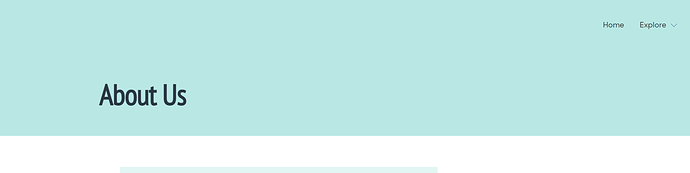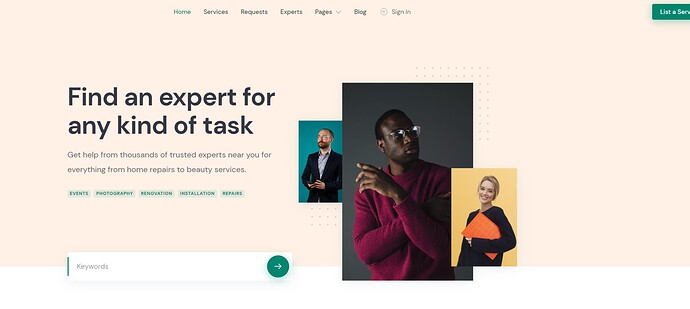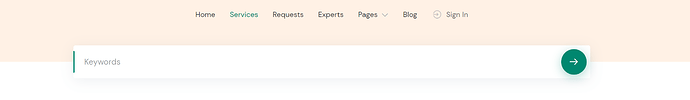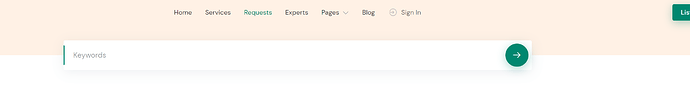UGC
1
Hi Team,
I would online like to keep the homepage exactly as it is (with the background)
But I would like to remove all page titles from other pages and make the header background transparent for all other pages.
e.g.
For this ‘About Us’ Page, I’d like to hide the page title, and make the header background transparent.
andrii
4
Hi,
Can you please add details on what theme it is?
UGC
5
Hi Andrii,
We are using the experthive theme 
Thanks
andrii
7
Hi,
You can change the header background transparent in Appearance > Customize.
To hide the title, please try this CSS snippet:
.page-id-number .entry-title{
display: none !important;
}
1 Like
UGC
8
Hi, thanks for the css snippet, this works well.
In terms of the header background, I want to keep the homepage header background but remove all the other pages header background.
How would I keep the header background for the homepage only?
Thanks 
andrii
11
Hi,
Please try this CSS snippet:
.content-block {
background-color: transparent;
}
UGC
12
Hi,
I don’t think you understand me, apologies for being unclear, but I need the following:
I want the background colour here (homepage) to stay the same, only the homepage:
But I need to make the header colour transparent for all other pages:
For example,
For all the other pages, I need to remove the background header.
Please guide, thanks 
andrii
13
Hi,
Please try this CSS snippet:
body:not(.home) {
background-color: transparent;
}
UGC
14
Hi, this snippet did not work unfortunately
andrii
17
Hi,
Please try this CSS snippet:
body:not(.home) .site-header {
background-color: transparent;
}
1 Like
UGC
19
This worked perfectly, thanks so much Andrii 
system
Closed
20
This topic was automatically closed 30 days after the last reply. New replies are no longer allowed.