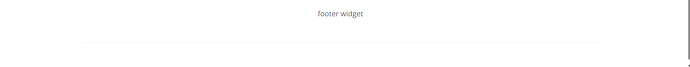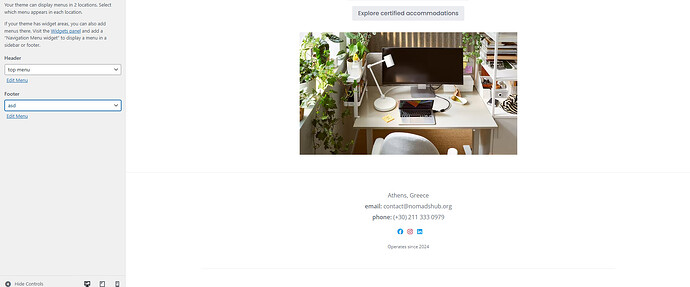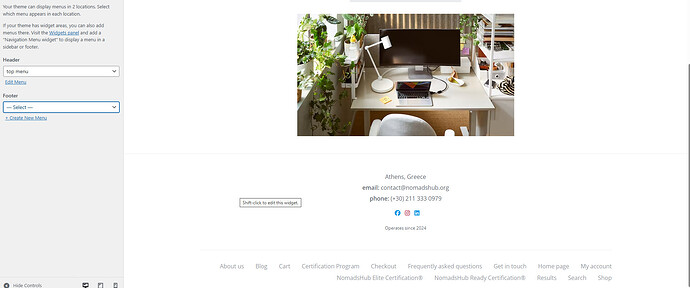When I select a menu for the 2 locations the theme supports the list of pages disappears. However this leads to the footer being an empty block (displaying a line) while I want this whole block to disappear completely. On the widgets page I have added a custom html in the site(footer) menu. The html just prints “footer widget”
Hi,
Please disable third-party plugins and customizations (if there are any) and check if this issue persists. If you use a caching plugin, make sure that caching is disabled for logged-in users. If this issue exists, please provide more details (e.g., your actions step by step with screenshots, screencast, etc.). This will help us to reproduce and resolve the issue faster.
Hi Andrii, yes the issue persists.
On the image above an empty menu is selected. When the menu is unselected the page turns as below: I just want this area to be empty.Hi,
I see. If you just want to hide the footer, please use this CSS snippet:
footer {
display:none;
}
You can add a CSS snippet using this doc: How to add custom code snippets - HivePress Help Center
I hope it helps
No it does not. Part of the footer is the email&phone section so I only want the bottom line to disappear. Is this a bug?
Hi,
Please send us a link to your website, and we will review it in more detail.
Hi,
Thank you for the link. Please note that this footer was added with custom code or widgets, and there is no simple CSS snippet to hide the part as there are no CSS classes attached, so it will require advanced customizations.
This topic was automatically closed 30 days after the last reply. New replies are no longer allowed.