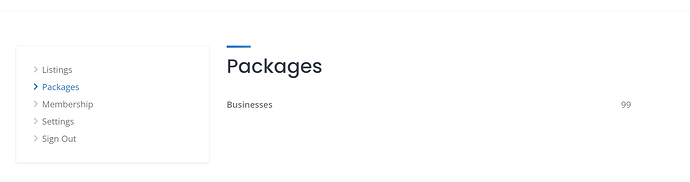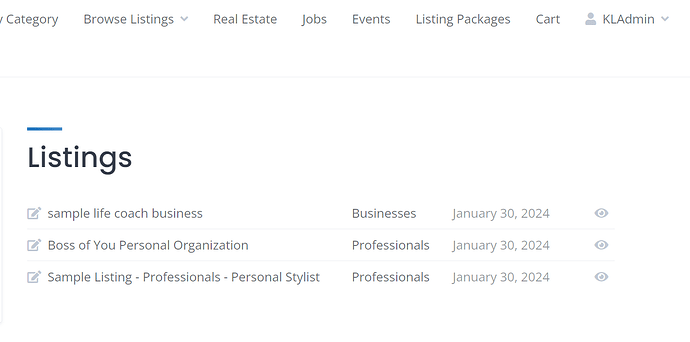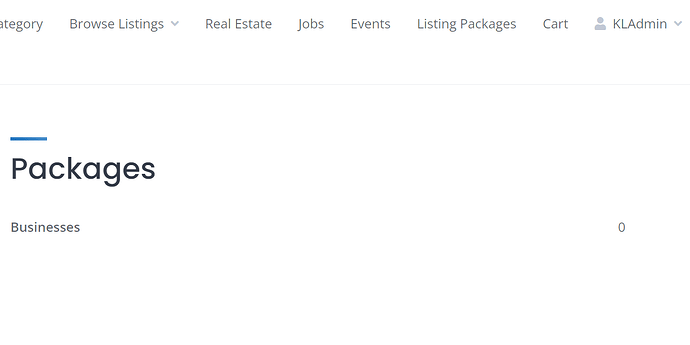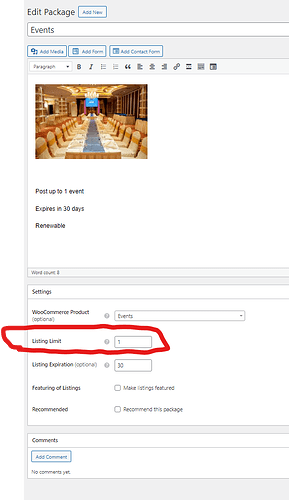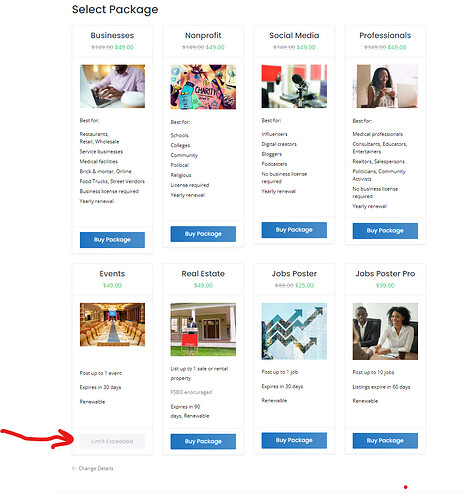The user account shows a menu when you hover on the username. One of the selections is ‘Packages’. When clicked, it shows with a number I assume is the number of Packages purchased? If it is incorrect as well as generally not useful. How can I remove this? I hope you can see the pic I added below. I need a non-code solution. Thank you.
Hi,
This menu item displays the packages you have and the limit for publishing listings. There are two options to hide this menu item, this is a custom implementation or you can disable the Paid Listings extension, but note that all other features of this extension will also be unavailable.
I hope this is helpful to you.
These are listings I have. You can see the categories. Yet the packages do not reflect the same. Can you please explain this. Thank you.
Also, the listing limit in the business package is set to 1 so that user must purchase another package in order to create another listing. However, the package does not allow the user to purchase it - it says ‘Limit Exceeded’. Please also explain this. Thank you.
Appreciate your help!
Hi,
Unfortunately, I don’t quite understand what you mean. The first screenshot shows the vendor’s published listings and the second shows the package name and available limit.
Please make sure that you selected this package after the limit change because the limit is set for a user account at the moment of selecting/purchasing a package, then the limit is reduced based on usage. Also, if it is a free package, you need to enable the Free Packages feature in HivePress > Settings > Listings.
Let me clarify using the Event package. This is listinghive. The listing limit is set to ‘1’. If a user has already purchased that package, they cannot purchase another of the same package. See the second screenshot. Users need to purchase one listing per package, but after purchasing a package, they need to be able to purchase the same package again. The software is not allowing them to do so. (Sometimes people may need multiple listings.)
This is a major problem. Help with this on a priority basis would be greatly appreciated as I have a launch date of 2/1 and now I am delayed. Does the license I bought allow us to do a call?
Is there maybe a manual way to reset the limit so the SAME user can buy more of the same package? I will settle for that for now so I can move forward. Thank you.
Hi,
In your first screenshot, you have a limit of 99 because you have chosen (or bought) a package that most likely has a limit of 100. If you change the limit to 1 for this package, it will be applied only to new users; all previous users will have the previous limit, so I recommend testing it with a new user. If you see that the Limit is exceeded for when selecting a package, then you have not bound it to a WooCommerce product, I recommend reviewing this doc: How to add listing packages - HivePress Help Center. Also, in your first screenshot, it’s not the number of packages, but the available limit for publishing a listing (meaning how many more listings you can add).
Ok, that makes sense because I was testing the site with various settings as there is no documentation that explains expected behavior when different setting combinations are used. I set the limit to 1 to force users to buy multiple packages if they want more than 1 listing, but based on this it looks like I have to have a separate package for multiple listings. Thank you so much for your help!
This topic was automatically closed 30 days after the last reply. New replies are no longer allowed.