I would like to hide the message icon from all places on my site: on listings and on listing page under vendor. I only want the yellow message button to appear under the vendor card on listing page and on vendor page.
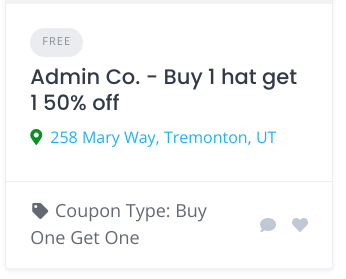
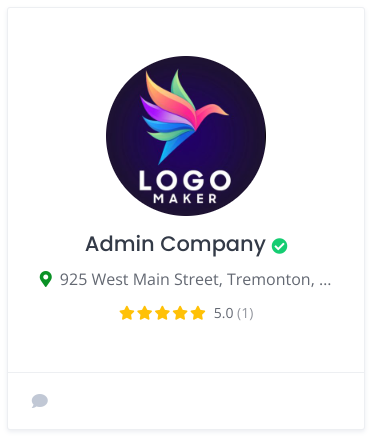
Please try this PHP snippet
add_filter( 'hivepress/v1/templates/vendor_view_block', 'hide_message_custom', 1000 );
add_filter( 'hivepress/v1/templates/listing_view_block', 'hide_message_custom', 1000 );
add_filter( 'hivepress/v1/templates/order_footer_block', 'hide_message_custom', 1000 );
add_filter( 'hivepress/v1/templates/booking_view_block', 'hide_message_custom', 1000 );
add_filter( 'hivepress/v1/templates/booking_view_page', 'hide_message_custom', 1000 );
function hide_message_custom ($template){
if(hivepress()->get_version( 'messages' )){
$template = hivepress()->helper->merge_trees(
$template,
[
'blocks' => [
'message_send_link' => [
'type' => 'content',
],
],
]
);
}
return $template;
}
Worked great, thank you.
1 Like
This topic was automatically closed 30 days after the last reply. New replies are no longer allowed.