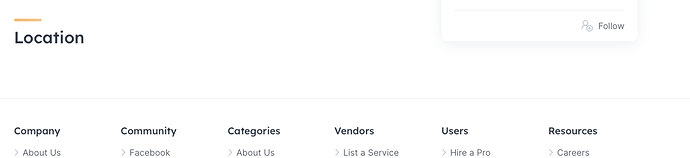How to change the “Description” text in the lisitngs view page. Not possible with loco translate
Hi,
Can you provide us with a screenshot of the text that you want to change? Also, please mention the theme that you are using.
Please let me know where this title appears, on a single listing page? There’s no such title by default Room with a sea view – RentalHive Maybe you built a custom listing template in HivePress/Templates, if so then you can edit this title directly in the editor.
Hi @ihor Apologies for the confusion. I figured it out. How do I remove this location text? I successsfully hid the map using css code but I also want to remove the “Location” text. See screenshot.
Hi,
Please try this PHP snippet (How to add custom code snippets - HivePress Help Center):
add_filter(
'hivepress/v1/templates/listing_view_page',
function( $template ) {
hivepress()->template->fetch_block($template, 'listing_map');
return $template;
},
1000
);
This topic was automatically closed 30 days after the last reply. New replies are no longer allowed.