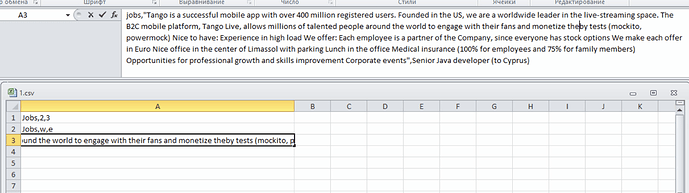Good afternoon.
- Please tell me how to upload data to the required category using the import plugin? (it turned out to be done by specifying and prescribing the category in the file and on the site)
- Is it possible to import data from a cvs file so that it is separated by columns and not by a comma?
Добрый день.
- Подскажите пожалуйста как используя плагин импорта, загружать данные в нужную категорию? (получилось сделать, указав и прописав категория в файле и на сайте, но сработало только на тестовом файле с минимальным набором данных. С большими объемами уже не присваивает категорию)
- Возможно ли импортировать из файла cvs данные чтобы они были разделены по столбцам, а не запятой? (Получилось сделать сконвертировав из exl to csv используя разделитель “,”)
На скрине первая тестовая запись размещается нормально с выбором категории jobs вторая не размещается. Подскажите как правильно импортировать данные? - Как добавить больше 6ти параметров для добавления?