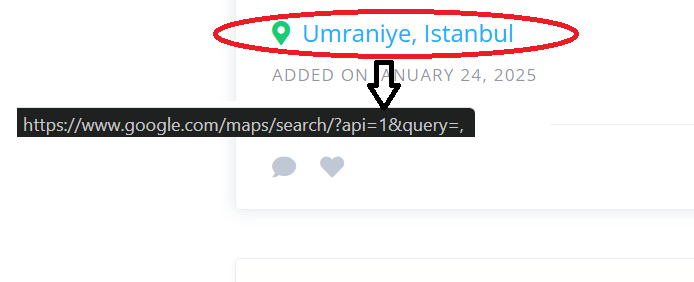Hi everyone, I want to import listings in the listingHive theme with the wp import plugin. hp_location= Location will be assigned as Umraniye, Istanbul. The value I wrote in the location variable is visible in the listings list. However, it is not added to the map. The link to the address is "Google Maps"I tried it for both mapbox and google maps, but it still did not work. How can I do this…
Hello,
I am not part of the support team. Just trying to help.
As far as I know, you also have to import latitude and longitude (lat / lon) in the database.
If you log in as a user and create a new listing with a location, it’s done for you (on the fly).
If you import, you have to address this manually, but hp_location is not enough, as far as I know.
update :
https://community.hivepress.io/t/imported-location-data-did-not-work/14745
I didn’t know that I had to enter the latitude and longitude values manually, I thought that just entering the address would be enough. I entered the latitude and longitude values as you said and the problem was solved. Thank you very much.
You don’t know what you don’t know, as they say. ![]()
This topic was automatically closed 30 days after the last reply. New replies are no longer allowed.