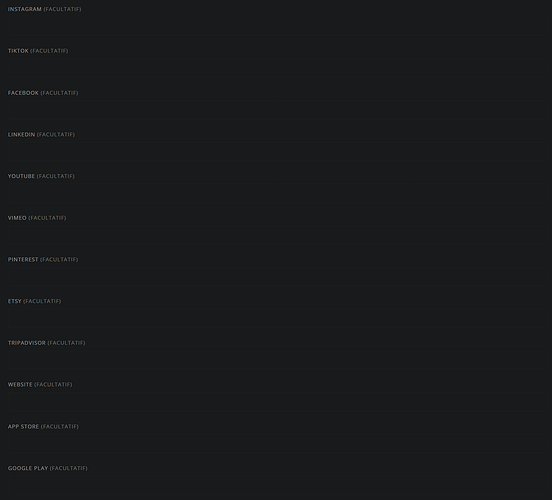Ondrej
April 5, 2024, 12:24pm
1
Hi,
add_filter(
'hivepress/v1/forms/listing_submit',
function( $form ) {
$form['fields']['title']['_order'] = 6;
$form['fields']['images']['_order'] = 7;
return $form;
},
1000
);
Hello,
To answer your question, here’s the PHP code I use to rearrange all the items on the list submission page.
It’s probably the code you found here : https://community.hivepress.io/t/changing-attributes-order-in-add-listing-and-listing-edit-page/1338
I hope it will help you with your project.
add_filter(
'hivepress/v1/forms/listing_submit',
function( $form ) {
$form['fields']['location']['_order'] = 2;
$form['fields']['email']['_order'] = 6;
$form['fields']['title']['_order'] = 7;
$form['fields']['images']['_order'] = 13;
$form['fields']['description']['_order'] = 14;
$form['fields']['instagram']['_order'] = 16;
$form['fields']['tiktok']['_order'] = 17;
$form['fields']['facebook']['_order'] = 18;
$form['fields']['linkedin']['_order'] = 19;
$form['fields']['youtube']['_order'] = 20;
$form['fields']['vimeo']['_order'] = 21;
$form['fields']['pinterest']['_order'] = 22;
$form['fields']['etsy']['_order'] = 23;
$form['fields']['tripadvisor']['_order'] = 24;
$form['fields']['website']['_order'] = 25;
$form['fields']['app_store']['_order'] = 26;
$form['fields']['google_play']['_order'] = 27;
$form['fields']['custom_text']['_order'] = 28;
return $form;
},
1000
);
1 Like