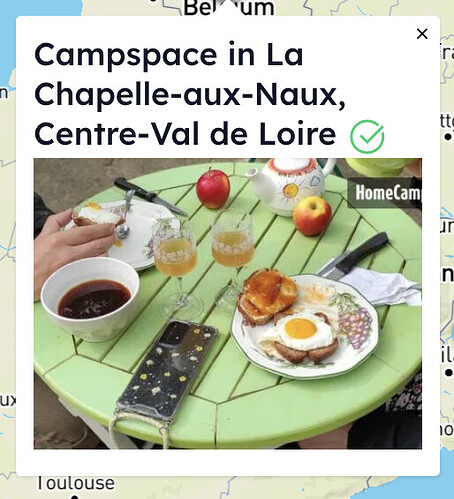I tried to override this template : www/wp-content/plugins/hivepress-geolocation/includes/templates/class-listing-map-block.php
I add in the chide theme : www/wp-content/themes/renthalhive-child/plugins/hivepress-geolocation/includes/templates/class-listing-map-block.php
I also tried like this : www/wp-content/themes/renthalhive-child/hivepress-geolocation/includes/templates/class-listing-map-block.php
Any guidance on how to override this correctly ?
andrii
5
Hi,
Everything in includes will not be overwritten, only what you overwrite in template parts. Also, this is not a template part, so you need to do everything using the hook: hivepress/v1/templates/listing_map_block. You can check this samples: Search · user:hivepress template · GitHub
Also, please check this doc: How to override template parts - HivePress Help Center
I hope this is helpful to you.
Thanks, it’s working.
I was able to create this snipped :
add_filter(
'hivepress/v1/templates/listing_map_block',
function( $template ) {
return hivepress()->helper->merge_trees(
$template,
[
'blocks' => [
'listing_container' => [
'blocks' => [
'listing_title' => [
'blocks' => [
'listing_title_image' => [
'type' => 'part',
'path' => 'listing/view/block/listing-image',
'_order' => 30,
],
],
],
],
],
],
]
);
},
1000
);
Might be not the best one as I’m not developper but it’s working. You may adjust and add on Github.
It displays the image on the map :
1 Like
system
Closed
7
This topic was automatically closed 30 days after the last reply. New replies are no longer allowed.