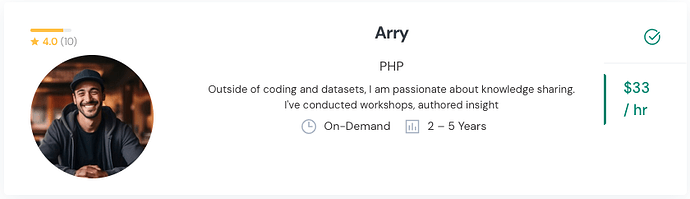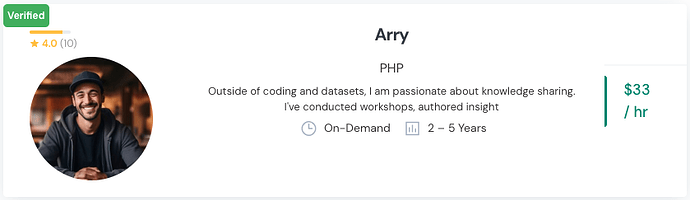Hey guys, I have made the vendor listings in a row using css. Can you guide me as to how I can show the verified badge Above Vendor photo & next to his ratings. Please check the below photo of how it looks at the moment. Quick guide will help. I can write the code. Thanks
I have solved this by using the following css, hope it helps other fellow users:
.hp-vendor__verified-badge {
display: none;
}
.hp-vendor__image::before {
content: "Verified";
display: block;
position: absolute;
top: 0;
left: 0;
background-color: #4caf50;
color: #fff;
padding: 5px;
border-radius: 5px;
font-size: 12px;
font-weight: bold;
}
Final output:
Hello @arry thank you for your CSS
I have tested on my website and the only problem is that also vendors that are not verified get the VERIFIED text above the image.
I am non technical… does your CSS separates vendors that are not verified from the verified ones?
Thank you
Hi @rudy , the css code does not separate the non-verified vendors. On my website we were allowing only verified vendors to be displayed. So this solution worked fine for me.
Thank your for the reply @arry ! ![]()
Please @ihor @andrii is it possible to make so that the css code Arry created is only applied to already Verified Vendors? what should be added? thank you
.hp-vendor__verified-badge {
display: none;
}
.hp-vendor__image::before {
content: "Verified";
display: block;
position: absolute;
top: 0;
left: 0;
background-color: #4caf50;
color: #fff;
padding: 5px;
border-radius: 5px;
font-size: 12px;
font-weight: bold;
}
Hi,
Thanks for sharing the code, it will be useful for our community. Unfortunately, this block does not have a separate class for wrapper like verified. Please try not to create a new badge but move an existing badge to the left using position:absolute;.
I believe this will be useful to you.
This topic was automatically closed 30 days after the last reply. New replies are no longer allowed.