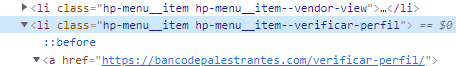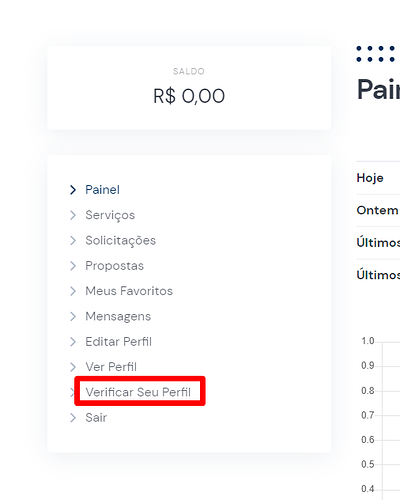rudy
November 14, 2022, 6:48pm
1
Hello,
I would like to style the text color and background of just one item on user menu account. Is this possible using css?
I would like to make it white text color with green background
I inspected the item and it has this class
it is located here:
I tried using this css code for testing
.hp-menu_item hp-menu_item--verificar-perfil {
color: #228C22;
}
but it didnt change anything, not even the text color.
Is it wrong or missing something? I am trying to emulate a green button style, with white text
yevhen
November 15, 2022, 1:12pm
3
Please try this CSS snippet instead, but please note that it can require further customization. If you are not familiar with the code customization then please consider hiring someone for custom work https://fvrr.co/32e7LvY
.hp-menu_item.hp-menu_item--verificar-perfil {
color: #228C22;
}
rudy
November 15, 2022, 2:34pm
4
Hi @yevhen unfortunately the code doesnt change the text
Try
li.hp-menu_item.hp-menu_item--verificar-perfil {
background-color: #228C22;
}
li.hp-menu_item.hp-menu_item--verificar-perfil a {
color: #fff;
}
2 Likes
rudy
November 18, 2022, 1:00pm
7
Hi @donarkanio thank you… but it doesnt make any changes also. I wonder if something is missing on the code?
I have a plugin “Yellow Pencil” but I can only style all menu itens at the same time, so I was hoping it would be possible using css to style just one item
The error may be somewhere before. For example, with a closing parenthesis or an inserted comment.
yevhen
November 19, 2022, 11:01pm
10
Please try this CSS snippet instead
.hp-menu_item.hp-menu_item--verificar-perfil a{
color: #228C22 !important;
}
1 Like
rudy
November 19, 2022, 11:07pm
11
haha @yevhen thank you… I was thinking I was crazy… but it just doesnt work.
None of these codes work, the menu doesnt want to be disturbed and wants to remain as it is
yevhen
November 20, 2022, 9:46pm
14
Please make sure that you have added custom CSS code snippets to Appearance/Customize/Additional CSS field
Also, please make sure that this menu has the correct class name which you have provided in your code snippet
Also, if you use a caching plugin, make sure that caching is disabled for logged-in users
If the issue persists and if it is possible then please provide the website link
system
December 20, 2022, 9:46pm
15
This topic was automatically closed 30 days after the last reply. New replies are no longer allowed.