I want the blue button at the right just like it was before the recent update. How do I switch the button to the left. See image
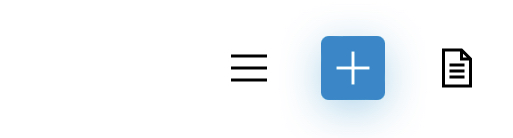
I want the blue button at the right just like it was before the recent update. How do I switch the button to the left. See image
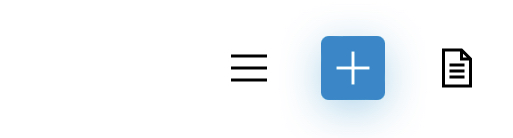
Hi,
We haven’t changed the button order in the recent update, but the login icon is hidden now and it appears at the top of the mobile menu (to embed the account drop-down to the main menu and reduce the number of clicks to access the account items).
Understood but is there a way to but the blue button that is the listing button at the right hand said on mobile and desktop view. Instead of the the put a request button at the right hand side.
I want it to be the request button before the listing button to the right
Hi,
Please try this CSS snippet:
.hp-menu--site-header {
flex-direction: row-reverse;
}
.hp-menu--site-header .hp-menu__item:not(:last-child) {
margin-left: 1.5rem;
}
Thanks. it worked
This topic was automatically closed 30 days after the last reply. New replies are no longer allowed.