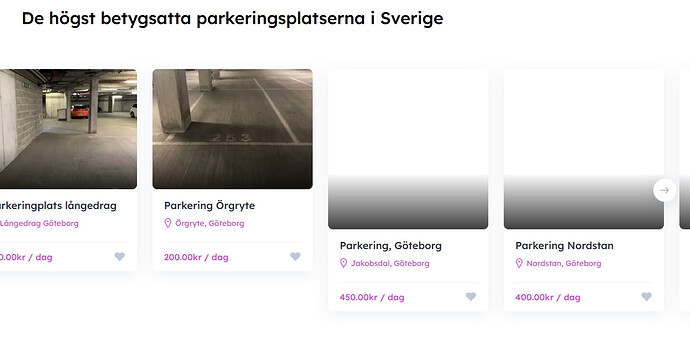-
Why are listing images not appearing on the site? We have removed all the third party extensions to check if that would resolve the issue but it didn’t. When you are scrolling on the listing cards they starts to appear for some reason.
-
How do I remove the text beside the check-boxes?
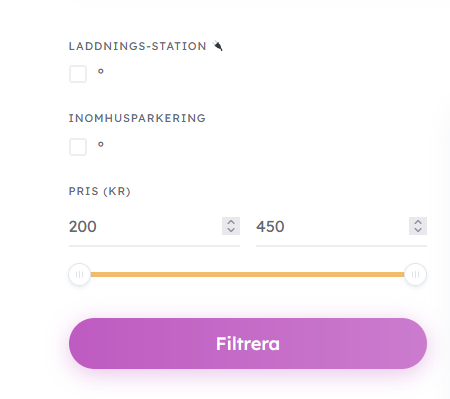
-
If it is possible please send a link to your website that may help to detect or reproduce this issue
-
Please make sure that the caption field is empty for this attribute in Listings/Attributes
-
here is the link to the website: https://cheqparkingse.wpcomstaging.com/
-
when i remove the caption in the attribute section the header gets inherited as the caption for some reason:
-
It seems like problem in Jetpack plugin with image lazy loading feature. Please try to disable it and please let me know if it solves this problem
-
Please try this PHP snippet
add_filter(
'hivepress/v1/models/listing/attributes',
function( $attributes ) {
if ( isset($attributes['your_attribute_field_name']) ) {
$attributes['your_attribute_field_name']['search_field']['caption'] = '';
}
return $attributes;
},
1000
);
-
The lazy loading was toggled off in Jetpack admin-panel but somehow it was still running on the site so I switched it on and off now its working. Thank you for the help I wouldn’t have solved that one by myself.
-
The PHP snippet is unfortunately not working.
Please try this PHP snippet. It should remove text near the checkbox for the Laddnings Station option
add_filter(
'hivepress/v1/models/listing/attributes',
function( $attributes ) {
if ( isset($attributes['laddnings_station']) ) {
$attributes['laddnings_station']['search_field']['caption'] = '';
}
return $attributes;
},
1000
);
Thank you it worked!
This topic was automatically closed 30 days after the last reply. New replies are no longer allowed.