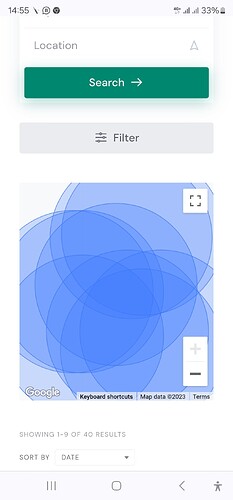Why is my Google map appearing as in attached. Is it by design?
Hi,
Please make sure you have configured the Geolocation extension correctly, you can check this doc How to set up Geolocation - HivePress Help Center
If this issue exists, please try to test the MapBox because it is easiest to set up.
I hope this is helpful to you.
Yes I followed the tutorial. But yeah, i will try mapbox. I think the circles are showing the available service providers all in the same location because I didn’t enable the regions. I was a bit confused about creating another secret key.
This topic was automatically closed 30 days after the last reply. New replies are no longer allowed.