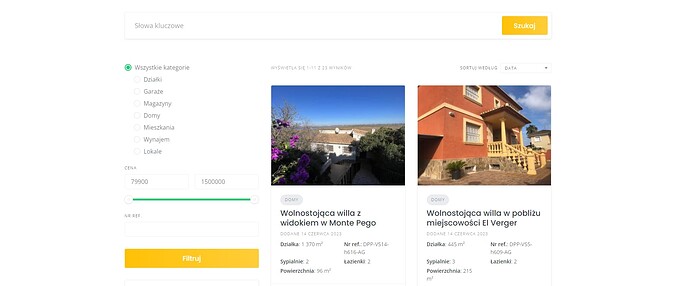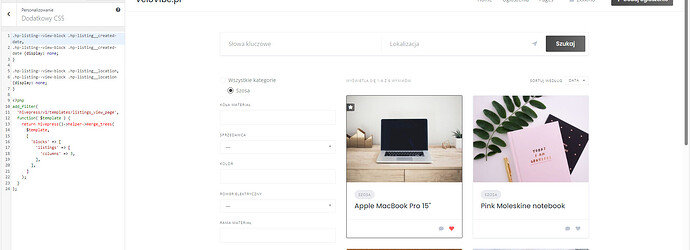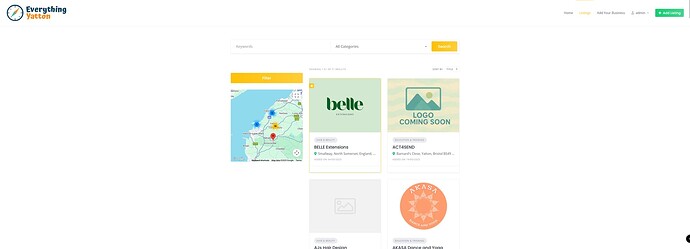I would like to increase the number of columns from 2 to 3 or 4 in listings
Hi,
Please open Pages in the WordPress dashboard. Then choose your page to edit. Click on the listings block, and there will appear a block with settings for the Listing block in the right sidebar Screenshot by Lightshot
As you can see on the screenshot, there is a Columns option which is possible to edit to change the number of columns.
Hi,
it doesn’t work like that, with this way I can only change on the main page and not on the subpage generated by havepress called Ogłoszenia - DomPodPalmą
ss
Hi,
Please try this PHP snippet: Change the columns number on the listing search page #hivepress #listings · GitHub
Hope this is helpful.
This topic was automatically closed 30 days after the last reply. New replies are no longer allowed.
I’m using listinghive to create my for sale listings page. On the listings page I only have two listings per line. I need to have 3 or 4, how can I change that?
Hi,
Please check the solution in this topic.
I have to create a new topic because the previous one was closed without confirmation of the solution.
I need to increase the number of columns on the listings page. The solution from this case is not working - > Increase in the listing columns on the site - General / ListingHive - HivePress Community. Or maybe i put code i wrong place.
Hi,
If you need to add a php snippet, please check this doc: How to add custom code snippets - HivePress Help Center
Ok, I put the code in the right place. So why doesn’t it work?
Hi,
Please note that according to the documentation, you had to add a php snippet using the Code Snippets plugin. Instead, you added a php snippet where only css snippets can be added.
Thank you a lot Buddy. Now it is working.
Hello. I have created a child theme, I paste this fragment in function.php but it does not work for me. I use TaskHive. What could I be doing wrong? I have also tried Code Snippets but it doesn’t work either. Thank you
I am trying to do it with the list of Requets
Hi,
Please note that this snippet is for listing page, if you need it for request, try to replace the hook with hivepress/v1/templates/request_view_page
I hope this is helpful to you.
nothing, that hook doesn’t seem to work either…
Hi,
Sorry for the confusion, please use this PHP snippet:
add_filter(
'hivepress/v1/templates/requests_view_page',
function( $template ) {
return hivepress()->helper->merge_trees(
$template,
[
'blocks' => [
'requests' => [
'columns' => 3,
],
],
]
);
}
);
Now yes Andrii. Thank you very much!!
Hey All,
So on my website: Everything Yatton it seems that i can only get 2 columns of listings so having 50 per page means you have to scroll for ages. can this be changed dynamically so depending on how wide the screen is you’re looking at this link from the more columns appear?
If not, how can i update this to be like 4 as a default rather than 2? i know i have a widescreen monitor but if you look below yhou can see theres 2/3s of the screen as white space.
Thanks! ![]()