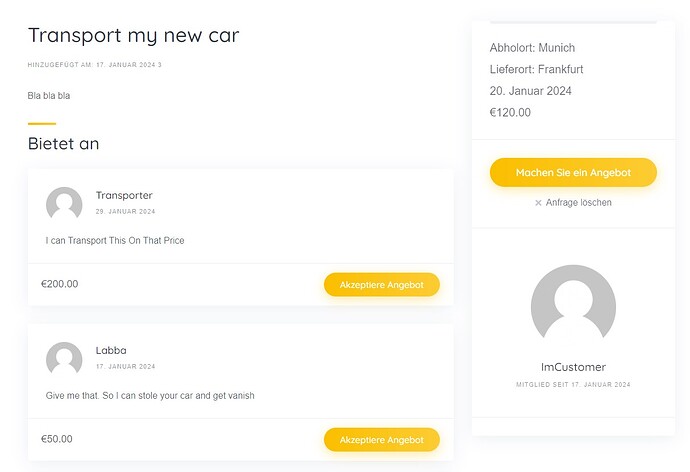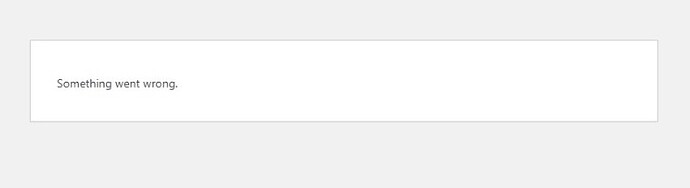Hello HivePress Family,
I have a question regarding redirection after clicking “Accept Offer” on HivePress Requests. When I create a request as a user and receive offers from Transportation partners, I should be able to select a offer that best suits my needs. However, when I click “Accept Offer”, I’m not redirected to the Checkout page as expected. Instead, I’m taken to the following location with an error: https://example.com/accept-offer/63/
I have followed the suggested steps to deactivate third-party plugins and disable custom code snippets, Installing SMTP plugin, No caching enabled, but the issue persists. I have attached some screenshots to provide additional context.
Steps to reproduce
Create a request as a user on HivePress Requests.
Receive offers from Transportation partners.
Click “Accept Offer” on the desired offer.
Actual result
After clicking “Accept Offer,” I’m redirected to the following URL with an error: https://example.com/accept-offer/63/
Expected result
After clicking “Accept Offer,” I should be redirected to the Checkout page.
Extra details
Here are some screenshots that illustrate the issue:
Please let me know if there’s any additional information I can provide to help resolve this issue. Thank you for your assistance. ![]()