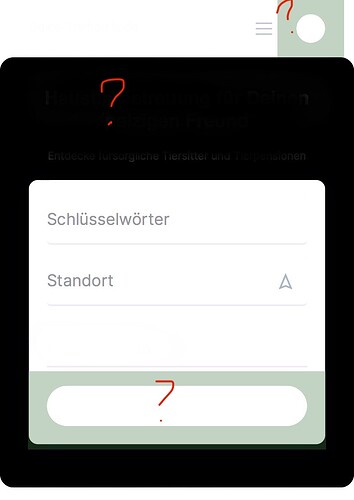Hi,
I encountered an issue when attempting to take a full-page screenshot on an iPhone. Certain elements, such as buttons and images, appeared with black or white spaces instead of their intended design. This issue specifically affects buttons with the CSS classes “is-style-primary” and “is-style-secondary.” The same problem occurs with HivePress elements, such as features.
Steps to reproduce
-Take a screenshot on iphone
-Choose full page
Actual result
Black and white blocks instead of their intended design
Expected result
The full-page screenshot should accurately capture the webpage with all images and buttons properly displayed (like screenshot → “screen”).
BR
Lena