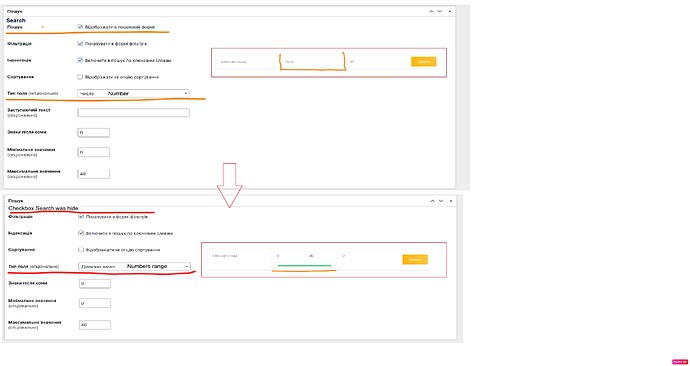Issues with displaying the attribute in the search block.
“If you create an attribute, for example, ‘floor,’ and in the settings under the ‘Search’ section, check the boxes for ‘Display in search form’ and ‘Show in filter form,’ and set the type as ‘Number,’ then a field will appear in the search block where you can enter a number. This works correctly. However, if instead of ‘Number’ you select ‘Number Range,’ the checkbox for ‘Display in search form’ disappears, but the field remains in the form.”
Steps to reproduce
- Create an attribute with the search type ‘Number,’ check the box ‘Display in search form’ and save.
- Edit this attribute and in the search block, change the search type to ‘Number Range’ and save.
- Check the main page.
Actual result
We should see the setting ‘Display in search form.’
Expected result
We do not see the setting ‘Display in search form,’ and we can’t disable it.
Extra details
I new user and i can’t add more images(