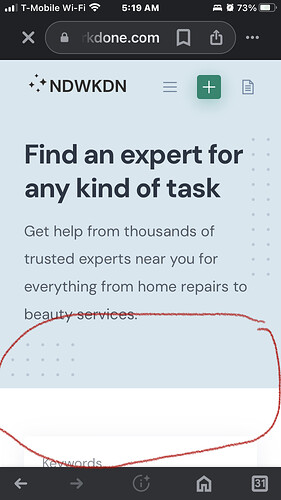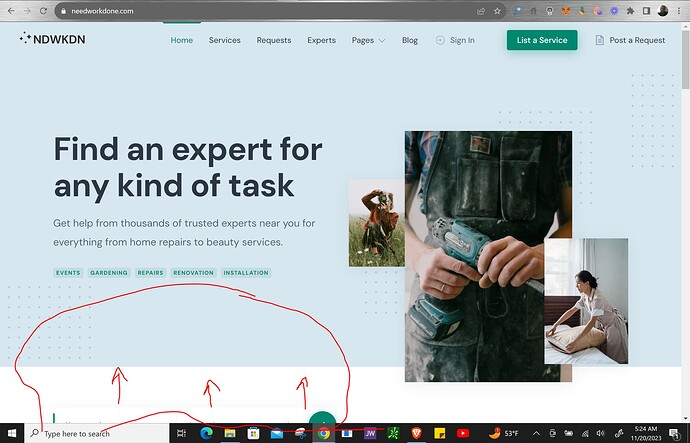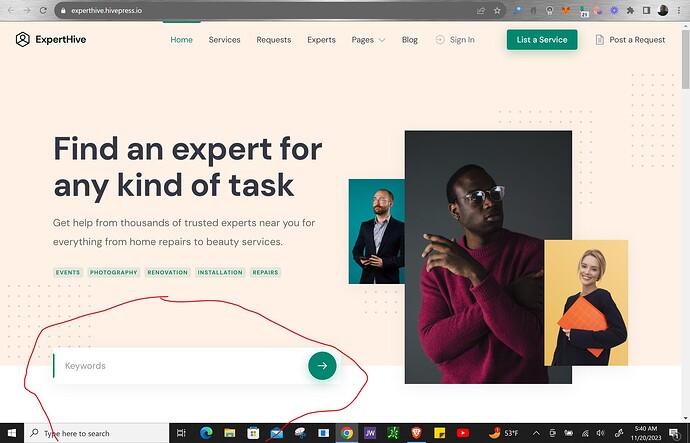Hello HivePress,
Whenever I enable, both, Keyword & Location on the search bar… it makes the entire bar drop down on the screen and I have to scroll down to see the Keyword & Location bar. I’ve taken a few screenshots for you on mobile and my tablet for you to see what I’m talking about.
You can see the big space between the Keyword & Locations bar.
I’ve also taken a screenshot of your Experthive demo at the same location… your demo only has “Keywords” and not both showing (Keyword & Location) and you can see how much higher up the Keyword bar is on your Experthive demo than it is on my site, NeedWorkDone.com
Please let me know if you can give me any CSS to add to my theme so there’s no gaps or spaces.
Thank you,
Adrien