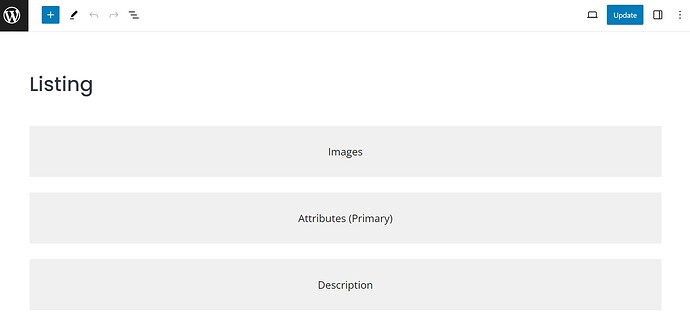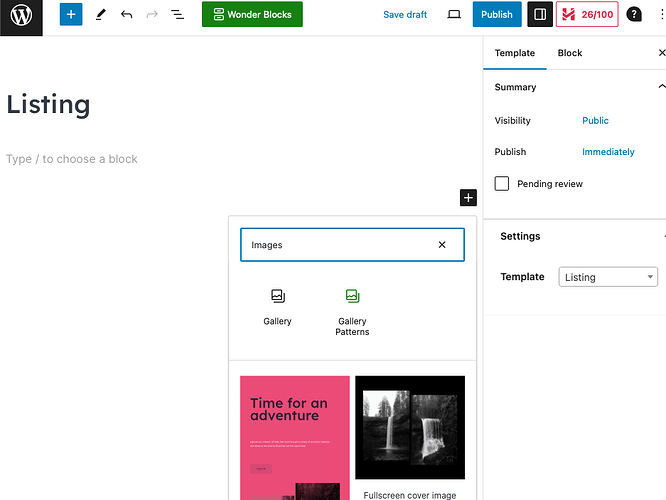Hi,
I have created a template for “Listing” which I assume is where I can override the Detailed View of a single listing.
I cannot figure out how to insert the photos and all the other elements I would like to keep.
Is there a guide for this specific template creation/modification?
thank you.
mykyta
3
Hi,
Unfortunately, there are no manuals for this specific template. However, thanks for the feedback. We are working on improving the documentation.
You can add images by adding an “Images” block when editing the template. Kindly use the search bar to find the needed blocks.
Hope it helps.
Hi,
Thank you for your response.
I tried the hints in your image as for the names of the correct blocks but, they do not appear in my elements collection as shown in this image:
Some notes:
- I do not have a separate WP page pre created with the same name (I read in another forum page having same name will create inconsistencies)
- I do not have another template “listing” created in hivepress templates.
Any idea why this is happening?
Ok, I think I solved it.
They started to appear after saving and publishing the template.
2 Likes
system
Closed
6
This topic was automatically closed 30 days after the last reply. New replies are no longer allowed.