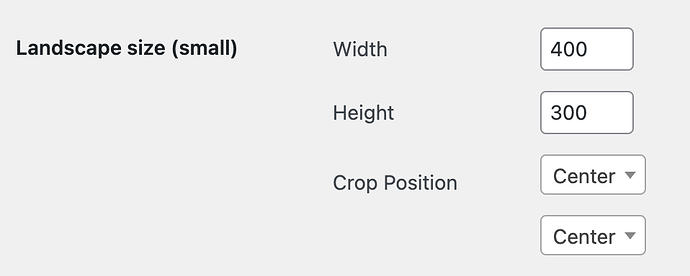As titled, I read through numerous posts about this issue, seemed like the solution is to go to Media > Settings and change the thumbnail sizes. However, I DID change my landscape thumbnails to 300 x 400, but newly uploaded images are still in their original size and not cropped. Please help
Hi,
By default, it’s set to 400x300px, but you can change it for the preferred image using this doc: How to customize the image sizes - HivePress Help Center. These cropping rules will be applied to newly uploaded images.
I hope this is helpful to you.
Hi Andrii, the problem is I did do the setting, and newly uploaded photos are still not cropped. Please see my original screenshot which shows the settings. I also tried regenerating thumbnails and still didn’t work.
Hi,
I see. Please disable third-party plugins and customizations (if there are any) and check if this issue persists. If you use a caching plugin, make sure that caching is disabled for logged-in users. If this issue exists, please provide more details (e.g., your actions step by step with screenshots, screencast, etc.). This will help us to reproduce and resolve the issue faster.
This topic was automatically closed 30 days after the last reply. New replies are no longer allowed.