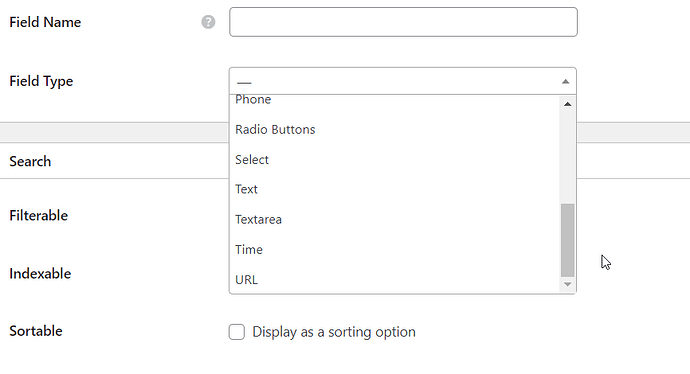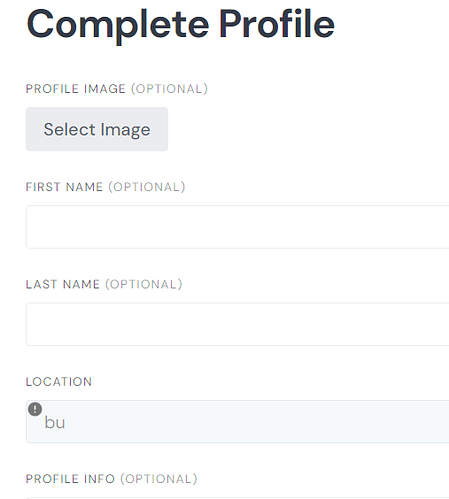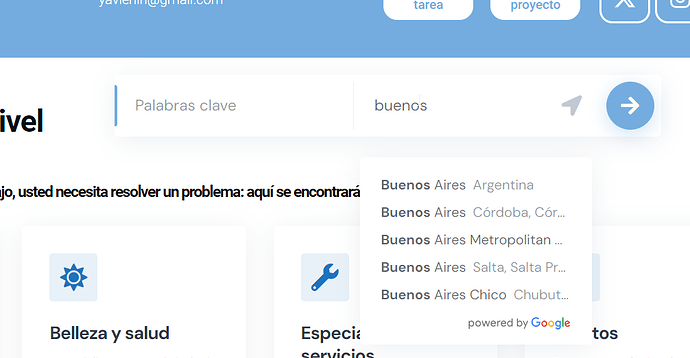Guys, how can I set radius in km or area as an attribute so that users can select the task performer by geolocation?
Hi,
Please navigate to HivePress > Settings > Geolocation and enable the Allow users to change radius feature. Then, in the sidebar of the filter, the radius attribute will be displayed, where the user can specify a value.
I hope this is helpful to you.
Ok, but how can I settle location or better district and radius as an atrribe?
there is no such option
Hi,
You can only specify the location, other options would require custom implementation.
Ok, how can I set up location as an attribute?
I do not have it in a list of attrubutes,but I have installed GEO plugin
What is the field type?
Hi,
Please note that you cannot create a custom location attribute through the WP Dashboard, this attribute is automatically added after you install and activate the Geolocation extension.
Oh, I see, it’s fine, like user adds his location during registration process, right?
I have an issue with it also oops
It do not let me add adress:
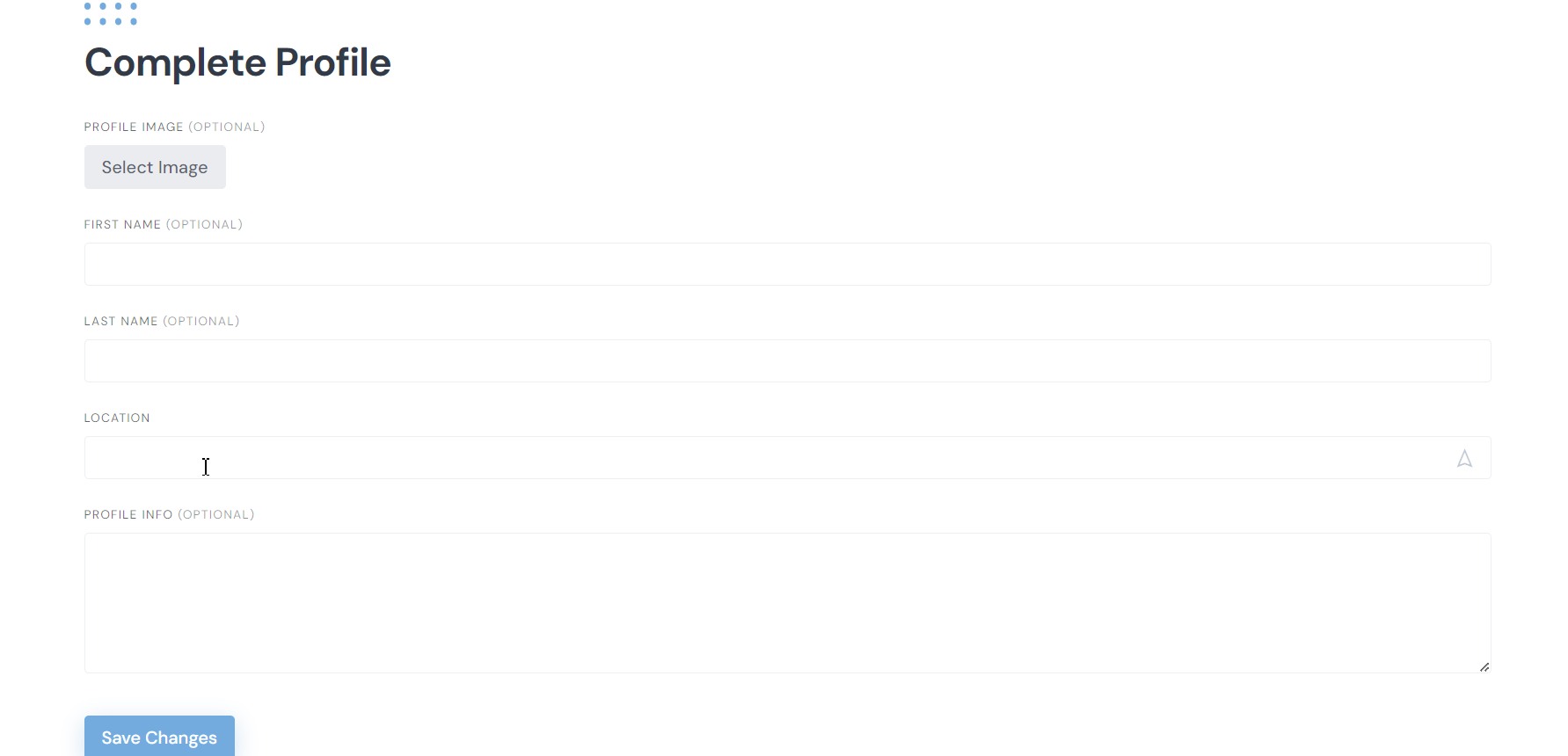
Hi,
Please make sure you set up Gelolocation using this doc: How to set up Geolocation - HivePress Help Center
Yep, Andrii, looks like everything were done right - I did it using tutorial.
What can I check?
Hi,
If you can’t set up Google Maps, try setting up Mapbox, as it’s easier to set up: How to get a Mapbox API key - HivePress Help Center
The Google maps works fine at searchong box, so it’s setted up right, but it gives this problem during the registration and filling up the user’s profile - so what could be the problem?
Hi,
Please note that this issue can only be caused by third-party plugins, customizations, cache, or incorrect Google Maps settings. Therefore, I recommend that you check all these settings.
Hi,
Please send temporary WP access to support@hivepress.io with details for reproducing this issue, and we’ll check it (please send only the link, without login and password). You can create a temporary access link using this plugin: Temporary Login Without Password – WordPress plugin | WordPress.org.
done!
Hi,
We’ve checked this issue, and as I said earlier, you have Google Maps configured incorrectly:
“Google Maps JavaScript API error: RefererNotAllowedMapError
Your site URL to be authorized”
We recommend rechecking the documentation: How to set up Geolocation - HivePress Help Center
oh, nice! thanx guys! It’s good if you will have in a fuure kinda checklist for situations like this
This topic was automatically closed 30 days after the last reply. New replies are no longer allowed.