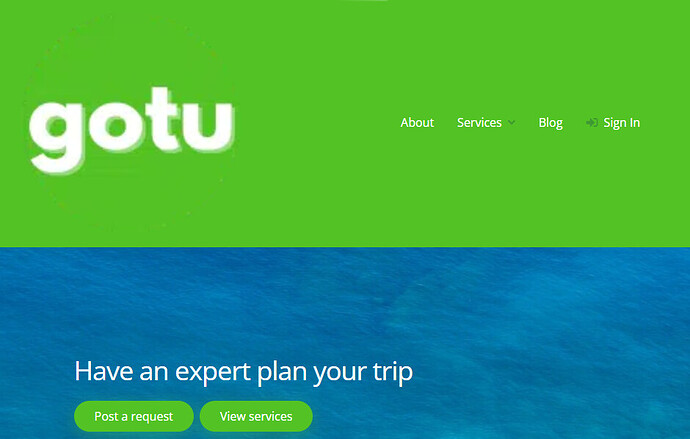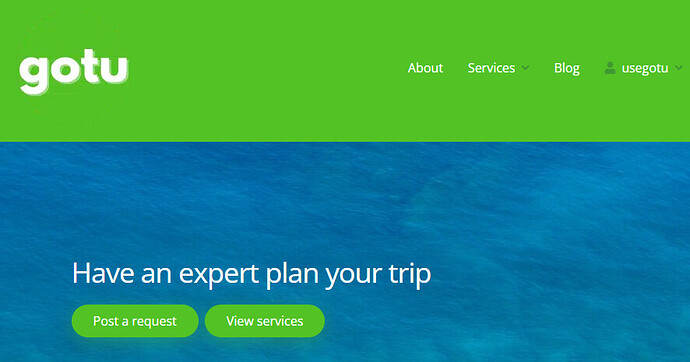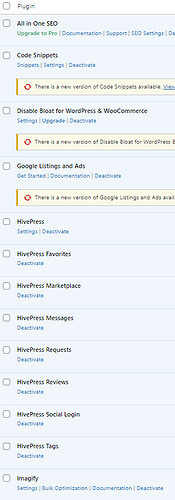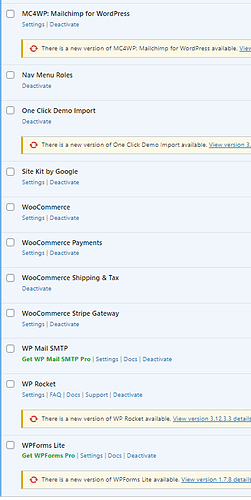Hi - please see below. The first image is my site on Chrome incognito. The second is my site without incognito. Can you please explain how I can get this issue fixed? I am using WP Rocket and Imagify as well.
Hi,
Please send more details that may help to detect or reproduce this issue (e.g. a link to your site, screenshots, a list of installed plugins, or the error message you get).
No problem - the site is “usegotu.com”. I am receiving no error message, it is just the logo appearing blurry.
Below is the list of plugins.
Hi,
We checked on our side, it is the problem with the logo itself.
https://usegotu.com/wp-content/uploads/2022/12/Gotu-150x150-1.png.webp
thanks. What edits do I need to make to the logo to stop having this issue?
Please try re-uploading the logo image in Appearance/Customize, currently there’s a square 150x150 image so it’s displayed in its original size.
This topic was automatically closed 30 days after the last reply. New replies are no longer allowed.