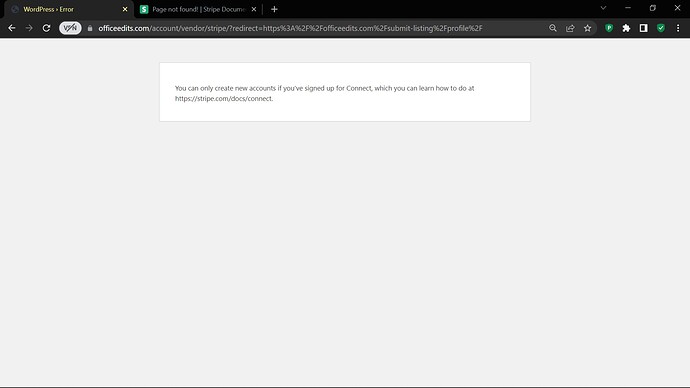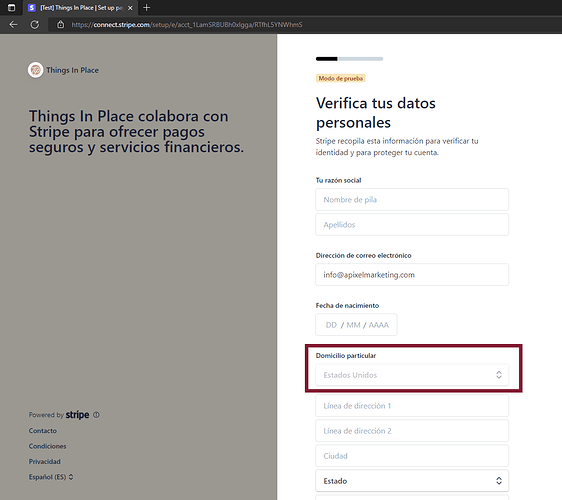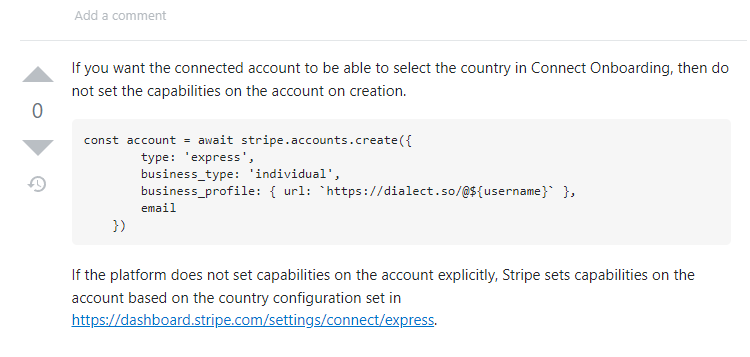-
Added Stripe Connect integration
Now it’s possible to enable Stripe Connect instead of manual payouts in HivePress/Settings/Payouts. If you also set your Stripe secret API key in HivePress/Settings/Integrations, vendors will have to set up an express Stripe account during registration, they’ll also be able to switch to this account via a link in the account sidebar. Then, once an order is completed, the vendor’s share is automatically paid out to their connected Stripe account. Please note that this feature is in Beta, it’s recommended for new marketplaces without orders completed via the old payout system.
This is fantastic, because this is the final technical step I needed to implement to be able get my markedplace into beta.
I will try this out in a few days.
Thanks alot!
Seegon, do have you found out which filed in hivepress/settings/integration the secret key goes in?
Hello, Thanks for your great work !
do you know if on the final payment receipt there will be clearly indicated the seller’s share and mine? This can be really useful from a tax point of view so that the amount I will keep in my “pocket” is transparent for the declarations.
Thanks in advance.
Cordially, Zak
If the extension is updated there should be a new Stripe section in HivePress/Settings/Integrations, also please select Stripe as a payout system in HivePress/Settings/Payouts. We’re working on full instructions for this and will publish them as soon as possible.
As far as I know, the funds are not considered profit until withdrawn from Stripe Connect, so the vendor share is basically deducted before you withdraw funds to your or your company’s bank account. But this requires further research as this feature is pretty new, maybe we have to implement something regarding the invoices - please let me know if you find any new details.
All the extensions auto update and I don’t see stripe section. What should I check?
Thank you for the reply. I think that autorithies are more focus looking at invoices rather than looking at withdrawals. So it will be cool if in the invoice each share are clearly mentionned.
But for the moment we will try this new feature which seems very cool !
The premium extensions update only if you set the license key in HivePress/Settings/Integrations, if you set a valid key and there’s still no update in Dashboard/Updates please send temporary WP access via email and I’ll check this issue support@hivepress.io
I sent the invite!
I replied to all the emails yesterday, please let me know if I missed your email. If so please re-send the credentials with a link to this topic for reference, if there was an automatic WordPress email these are often not delivered or filtered as spam.
I have chosen Stripe Connect and added the secret key in Hivepress.
[Error 1] During vendor registration after submitting username and email when user clicks Proceed To Stripe we get this error message. Further if user copy pastes the Stripe website link given he gets Page Not Found error under stripe docs.
Please try switching to the Test Mode and make sure that the Stripe Connect is set up correctly, I found a few topics by the error message:
Hope this helps.
Please don’t forget to change the Stripe secret key in HivePress/Settings/Integrations after switching to Test Mode because the test and the live keys differ.
I already integrated my stripe account with hivepress and now the vendor can connect their accounts but they can’t change the country in the onbard proccess. They can only choose USA and the option is grayed out. Is there a problem with my config?
For explample, this is my platform trying to link an account in test mode:
Unfortunately I can’t say for sure, but HivePress itself doesn’t restrict countries in any way - it just redirects vendors to the Stripe Connect setup page. Maybe they use United States as a placeholder in the test mode?
Hello Ihor, thanks for the reply! I read this on stackover, but i don’t know if this have something to do with my problem:
In my dashboard i selected the countries that would be available Stripe Express, but my vendors still can’t change to theirs.
Here’s how the actual Stripe API request looks in the Marketplace Screenshot by Lightshot We also set the “express” account type but as you can see there are no country restrictions, this is probably something on the Stripe side, depending on the profile details set by the seller. Please try contacting the Stripe support (you can show them this API request), you can also try to test this via their Test Mode.
thanks Ihor. For what i read in the stripe docs, if we explicit set the capabilities then the users will not be able to select the the country in the oboarding, because some countries doens’ t support some capabilities. I also writen them but they respond the same. Is there a i way i could edit that API request in the marketplace? Just for test if that’s the problem.
We use capabilities recommended in their docs: card_payments, transfers. Please try editing this request directly to test the issue in hivepress-marketplace/includes/controllers/class-payout.php file on line 323, if this is the issue we’ll add some options or filter hook for overriding the API request parameters without editing this file directly.